Do Macs Need Antivirus? Built-In VS Third-Party Protection
Before we dive in
Keeping your computer safe while you're online is crucial. That's why we developed SpyHunter — a tool designed to enhance your digital security.
Boost your online protection today — download SpyHunter for Mac here! We've also put together our top tips and solutions below to help you stay protected.

In an age of sophisticated cyber threats, the question of whether Mac computers’ built-in security features are enough to protect users looms larger than ever.
This article examines the effectiveness of macOS’s arsenal of defenses against today’s digital challenges and aims to provide a balanced answer to the question, “Do I need antivirus for Mac?”
From understanding Mac’s built-in safeguards like XProtect and Gatekeeper to evaluating the role of third-party antivirus solutions in providing comprehensive protection, readers will gain insights into securing their digital experience without sacrificing performance.
Understanding Mac’s built-in security features
Mac computers are renowned for their built-in security features, developed to keep your device and personal information safe from malicious attacks.
These security tools run quietly in the background, ensuring your Mac remains protected without your constant input. Let’s examine some of these key security features and explore how they shield your Mac from threats.

How XProtect shields your Mac
XProtect acts as the guardian of your Mac, diligently scanning files and apps for malware.
Whenever you download an app, attachment, or file, XProtect immediately checks it against a list of known malware. If anything suspicious is found, XProtect blocks the file from opening, safeguarding your system against potential threats.
This built-in antivirus doesn’t require any setup from the user – it’s always on guard, combining convenience with powerful security.
Gatekeeper: Your first line of defense
Gatekeeper watches over your Mac, ensuring that only trusted software can be installed. When you attempt to install an app from outside the App Store, Gatekeeper steps in to verify that the app is from an identified developer and free of known malware.
If an app isn’t digitally signed or recognized by Apple, Gatekeeper blocks its installation, prompting you to review the source of your download. This level of scrutiny keeps untrusted software at bay and diminishes the risk of malware infection.
Continual security with automatic updates
Staying ahead of potential security threats is a constant battle for every Mac user, which is why macOS features automatic updates. Apple frequently releases security updates to patch vulnerabilities, improve features, and introduce new protections.
By enabling automatic updates, your Mac receives the latest security enhancements as soon as they’re available, without any action required on your part. This continuous updating process streamlines your Mac’s security and ensures you’re protected against the latest threats without delay.
By understanding and enabling these features, you can fully utilize the robust security macOS offers.
Is built-in security sufficient for today’s threat landscape?
While macOS is renowned for its robust integrated security features, such as XProtect, Gatekeeper, and sandboxing, the evolving threat landscape poses new challenges that these defenses may not be fully equipped to tackle.
The growing sophistication of malware and the increasing number of zero-day vulnerabilities discovered make it evident that relying solely on built-in security may not be sufficient for comprehensive protection.
Vulnerabilities in macOS
Recent years have seen an uptick in the software vulnerabilities discovered within macOS systems. Notable examples include malware that received approval through Apple’s own digital certificate, making headlines about “notarized malware” and triggering ripples of concern.
Additionally, exploitations of zero-day vulnerabilities have been recorded, where attackers managed to bypass macOS’s Gatekeeper feature. Such incidents highlight potential weaknesses in relying solely on Apple’s default security measures to safeguard against threats and Mac viruses.
Apple regularly issues updates to address these security vulnerabilities but the window between discovery and patch deployment can leave users exposed.
Evolution of malware targeting Macs
The landscape of malware targeting Macs is continually evolving, with the sophistication and number of threats steadily increasing. In 2022 alone, 13 new Mac malware families were identified, signaling a notable shift in the threat landscape.
The ease of malware development in recent times has also facilitated the growth of custom threats, making it increasingly challenging for built-in security measures alone to keep up.
The digital threat landscape is shifting quickly, and as it grows in complexity, so does the need for robust defense mechanisms. While macOS offers strong built-in protections, the continuous evolution of malware and the emergence of new vulnerabilities underscore the importance of supplementary security solutions.
External threats and real-world implications for Mac Users
Many Mac users enjoy their device with a sense of security, believing it to be less vulnerable than its counterparts. However, the digital world poses threats that do not discriminate based on the operating system.
External threats, including viruses, spyware, and ransomware, have shown that Macs, too, can be compromised. The assumption of invulnerability can lead to real-world implications for Mac users, ranging from data loss and privacy breaches to financial damage.
Case studies: When Mac’s defenses were breached
One notable instance was the discovery of OSX/CrescentCore, a piece of malware signed with an Apple-issued developer certificate. This allowed it to bypass Apple’s Gatekeeper security feature, which is designed to prevent unsigned apps from being run without user approval.
Similarly, OSX/Linker exploited a Gatekeeper vulnerability to gain access to Mac systems. These case studies underscore the reality that despite robust built-in security measures, Macs are not immune to attack.

Furthermore, the infamous KeRanger ransomware incident demonstrated how Macs could be directly targeted. This ransomware was distributed via a compromised download of the Transmission BitTorrent client and was notable for being one of the first ransomware attacks to successfully target Mac OS X.
It encrypted users’ files, demanding ransom for their release, highlighting the tangible threats Mac users face from cybercriminals.
In recent years, notable malware strains that targeted Mac personal computers and Mac-based systems include KandyKorn, RustBucket, and NokNok—respectively, a backdoor, a multi-stage Trojan malware, and a Mac port of a piece of malware originally targeting Windows computers.
Phishing attacks: A growing concern for Mac users
Phishing attacks, a form of social engineering, have become increasingly sophisticated and a growing concern for Mac users. Cybercriminals craft convincing emails and websites mimicking legitimate businesses to steal personal and financial information.
Such attacks rely on user error rather than flaws in the macOS, making everyone a potential target regardless of their system’s security measures.
In conclusion, while Macs are equipped with several security measures to combat malware, real-world incidents have shown that they are not impervious to attacks.
The role of third-party antivirus on Mac
While Macs are equipped with strong in-built protections, such as XProtect, Gatekeeper, and sandboxing, the evolving complexity of cyber threats means additional layers of security can play a crucial role in your device’s virus protection.
Third-party antivirus software offers comprehensive protection that goes beyond what’s built into macOS. This software is designed to detect and remove not just viruses but also other kinds of malware like spyware, adware, and ransomware that can slip past macOS’s defenses.
What additional protection can antivirus offer?
Third-party antivirus programs bring several additional layers of security to your Mac.
These include real-time malware scanning, which monitors your system for malicious activity as it occurs; phishing protection, which alerts you to suspicious websites that might be trying to steal your personal information; and comprehensive system scans that look for hidden malware that might have been missed by macOS’s integrated security features.
By offering features like these, third-party antivirus software ensures that your Mac is guarded against a broader array of threats.
How SpyHunter can shield your Mac from viruses and malware
An effective way to enhance your Mac’s security is by installing reputable antivirus software. SpyHunter is a dynamic security tool that offers comprehensive protection against malware, spyware, and other harmful threats.
Below we’ll guide you through the straightforward process of installing SpyHunter and optimizing its settings for your Mac, ensuring you get the best possible protection without compromising your device’s performance.
Steps to install SpyHunter and perform a scan
- Download SpyHunter and follow the instructions to finish the installation.
- Launch SpyHunter and scan your Mac. Select a full system scan within SpyHunter.
- When the scan is done, you will see a list of all detected malware. Proceed with the removal of any threats found.
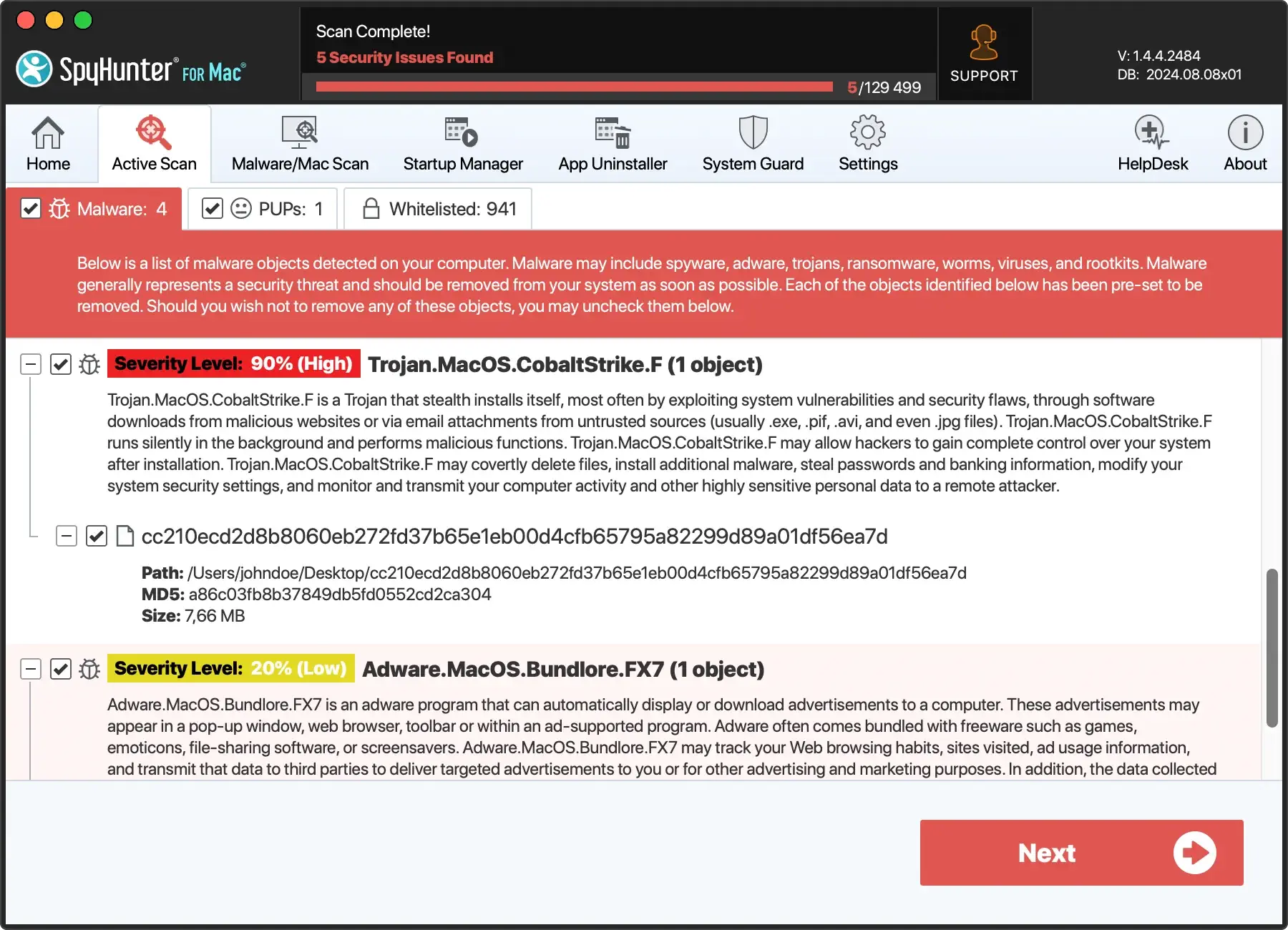
- Reboot your Mac to finish the removal process.
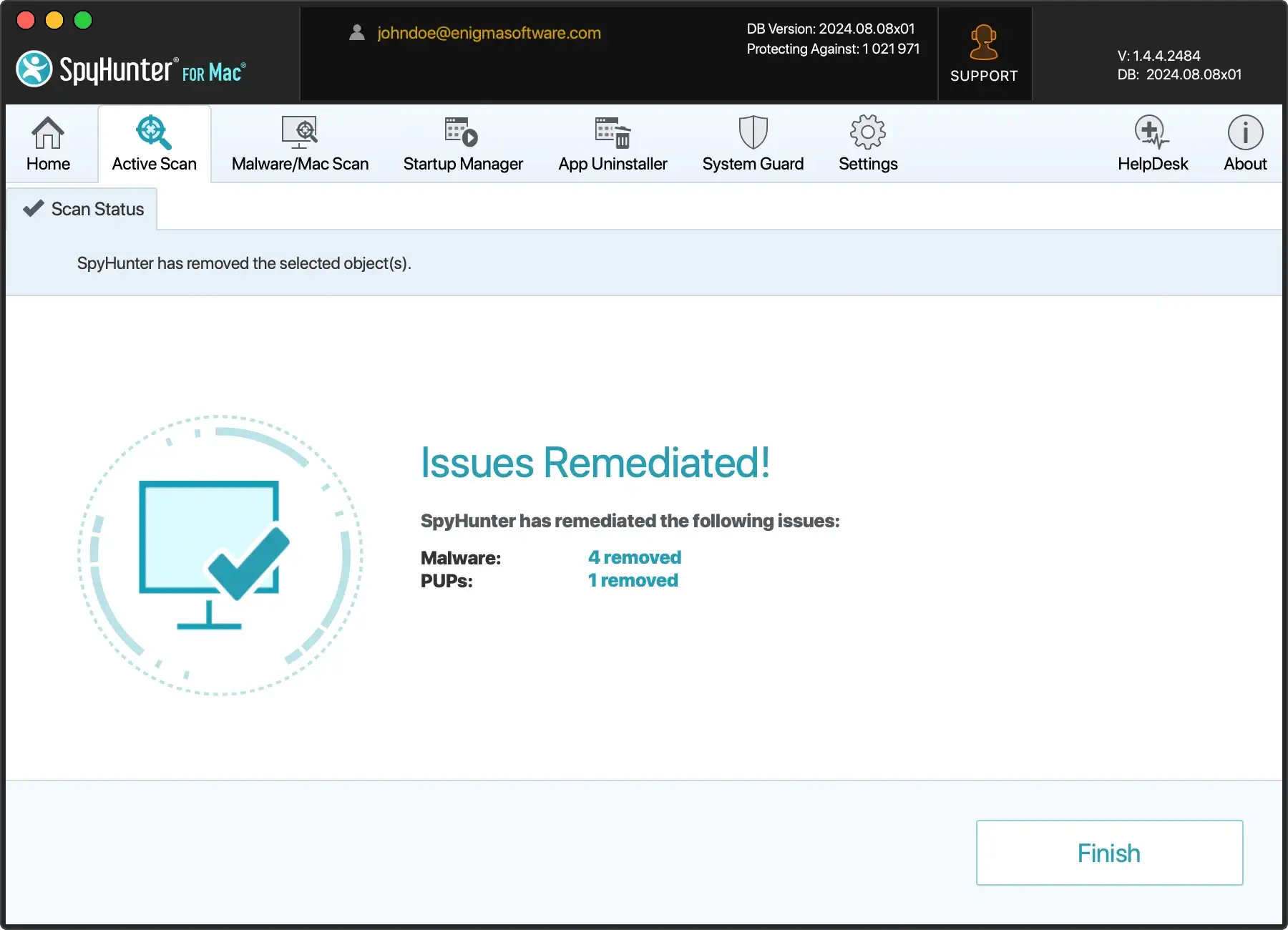
Customizing SpyHunter to suit your needs
Customizing your SpyHunter settings allows you to tailor its operations to match your unique usage patterns and security needs.
- Adjusting Scan Settings: In SpyHunter, navigate to the
Settingsmenu and click onScheduling. Here, you can set the frequency and type of scans. Opt for regular full scans for comprehensive protection or quicker scans for daily checks, depending on your preference. - Real-Time Protection: Make sure real-time protection features are enabled to allow SpyHunter to monitor your Mac continuously. This proactively blocks threats before they can do harm.
- Updates: Ensure that SpyHunter is set to automatically update its malware definitions. Keeping the software up-to-date is vital for effective protection against new threats.
By following these steps, you can ensure that SpyHunter is safeguarding your Mac against a wide array of cyber threats without disrupting your workflow. Protecting your device is a dynamic process, and with SpyHunter, you have a powerful tool to maintain your digital security efficiently.
Best practices for maintaining Mac security
Keeping your Mac secure doesn’t require expert knowledge or complex tools. Simple, proactive measures can significantly enhance your Mac’s security and provide additional security settings and safety against malicious apps.
Why keeping your macOS updated is critical
Regularly updating macOS is vital for security and functionality. Each software update introduces new features and fixes known vulnerabilities, making it harder for malware to exploit your system.
To stay ahead of threats, enable automatic updates in your system settings. This ensures your Mac is always running the latest version, fortifying its defenses against the latest threats.
Safe browsing habits to prevent malware infections
Safe browsing habits form your first defense line against malware. Start with the basics: avoid clicking on suspicious links or downloading attachments from unknown sources.
Use a reputable browser that receives regular security updates, and consider adding extensions that block ads or potentially dangerous sites.
While browsing, be wary of imitation websites that mimic legitimate ones to steal your information. By staying vigilant and educating yourself on the latest phishing techniques, you can greatly reduce your risk of an online attack.
Download and install software only from the Mac app store or from trusted and verified developers. Malicious software is often distributed through bundle installers on questionable free download pages.
Even though misleading websites usually only distribute adware and browser hijackers, the security and privacy threats associated with such potentially unwanted applications should never be ignored.
Common Myths About Mac Security Debunked
Despite their user-friendly reputation, Mac computers are not immune to security threats. Over the years, several myths have formed around Mac security, painting a picture of invincibility that no longer holds true, if it ever did. Let’s explore and debunk some of the most common myths.
Myth: Macs Are Immune to Viruses and Malware
One of the most pervasive myths about Macs is their supposed immunity to viruses and malware. This belief stems from an era when Macs were less common, and thus, less targeted by cybercriminals compared to PCs.
However, with the increasing popularity of Macs and advancements in hacking techniques, this is no longer the case. Reports have clearly shown that Macs are indeed susceptible to malware, with detection rates on the rise.

Myth: Mac’s built-in security is always sufficient
Another common misconception is that the built-in security features of MacOS are enough to protect users from all potential threats. While it’s true that MacOS comes equipped with several robust security measures, such as XProtect and Gatekeeper, these are not infallible.
Cybercriminals are constantly developing new techniques and malware that can bypass Apple’s security and exploit vulnerabilities in the system.
Myth: antivirus software is unnecessary on Macs
Flowing from the previous myths is the belief that antivirus software is unnecessary for Mac users.
As Macs have become more popular and targeted, the importance of additional security layers cannot be overstated. Proactive measures, including the use of reliable antivirus software, are essential in today’s evolving threat landscape to protect your Mac from various forms of malware and cyberattacks.
In conclusion, the security of your Mac should not be taken for granted. While Apple does provide very reasonable defenses against threats, these are not always enough to keep sophisticated malware at bay.
Understanding and acknowledging the vulnerabilities that exist within MacOS is the first step towards ensuring your device remains secure.
Conclusion
Macs have robust security features, but extra protection should not be overlooked.
Macs are not immune to both malware like adware and PUPs and to more serious threats like backdoors and ransomware, and the evolving cyber landscape necessitates stronger defenses.
Choosing the best antivirus software for your needs is vital to maximizing protection.