Remove Stonecoremason.top Pop-up Ads [Ultimate Guide]
Before we dive in
Keeping your computer safe while you're online is crucial. That's why we developed SpyHunter — a tool designed to enhance your digital security.
Boost your online protection today — download SpyHunter for Mac here! We've also put together our top tips and solutions below to help you stay protected.

Have you ever been interrupted by an unexpected pop-up ad, prompting a mixture of curiosity and frustration?
Stonecoremason.top pop-up ads are more than just a nuisance; they’re a symptom of adware hiding in your device.
Often sneaking in through free software downloads, these ads carry risks ranging from annoying interruptions to severe security threats.
This article explains why you’re seeing these ads, their underlying dangers, and, most importantly, how to effectively eliminate them using tools like SpyHunter and proactive security measures.
With straightforward strategies and a focus on maintaining a secure browsing experience, you’ll discover how to reclaim your digital peace of mind.
Why are you seeing Stonecoremason.top pop-up ads?
Encountering Stonecoremason.top pop-up ads are usually not by chance. These ads often stem from adware inadvertently installed on your device.
Adware, a form of malicious software, delivers unwanted advertisements to your screen.
Typically, this occurs when downloading free software, where adware sneaks in as part of the installation package. The allure of ‘free’ can sometimes carry hidden costs, manifesting as intrusive ads from sites like Stonecoremason.top.

Understanding the Stonecoremason.top scam: What’s the real danger?
The immediate nuisance of Stonecoremason.top pop-up ads is just the tip of the iceberg. The real danger lies in the content these ads push.
From adult content to fake antivirus alerts and scam offers, the underlying aim is to deceive or extort. Clicking on these ads can lead to more malware being downloaded to your device, compromising your personal information and overall security.
In severe cases, it could lead to identity theft or financial fraud. To shield yourself from these threats, you must recognize the scams and know how to eliminate them from your devices.
To combat these issues effectively, utilizing security software like SpyHunter becomes essential. SpyHunter can identify and remove adware or malware that generates Stonecoremason.top pop-ups, safeguarding your devices against further intrusions.
Remember, your best defense in internet safety is prevention through awareness and the use of reliable security tools.
Did Stonecoremason.top infiltrate your device? Here’s how to check
Discovering whether intrusive pop-ups like Stonecoremason.top have made their way onto your device starts with observing unusual behavior in your web browsing experience.
These symptoms might include constant redirections to unwanted websites, an influx of pop-up ads, or unexpected changes in your browser’s homepage.
Conducting a thorough examination of recently installed applications and browser extensions can help you identify the culprit. Look for programs or extensions you don’t remember installing or that seem irrelevant to your needs, as these are often signs of adware infiltration.
Identifying and removing hidden adware on your system
Adware can enter your system through software bundles or deceptive links, operating silently.
To unearth and eliminate these hidden threats, start by reviewing the programs installed on your computer. Remove any unfamiliar or suspicious software.
For thorough cleaning, consider using specialized tools like SpyHunter. This tool scans for hidden adware and cleans it from your system, alleviating the nuisance of Stonecoremason.top pop-ups. Remember, updating your software and downloading programs from reputable sources are vital preventive measures against adware.
How to Remove Stonecoremason.top pop-ups
Facing the challenge of Stonecoremason.top pop-ups means tackling unwanted notifications that can clutter your digital experience.
This guide provides straightforward, step-by-step instructions for ridding your browsers of persistent adverts, ensuring a cleaner, more enjoyable browsing experience.
Remove Stonecoremason.top pop-ups from your browser
Removing unwanted notifications from your browser is critical in decluttering your online space. Each browser offers a different path to achieving this, so follow the specific instructions for your browser to ensure these pop-ups do not bother you anymore.
Cleaning up Google Chrome from persistent pop-ups
- Open Google Chrome and click on the three dots in the upper right corner to access
Settings. - Navigate to
Privacy and Security, then selectSite Settings. - Click on
Notificationsunder thePermissionstab. - Find Stonecoremason.top in the list and click on the three dots next to it to
BlockorRemove.
Eliminating Stonecoremason.top ads from Mozilla Firefox
- Open Firefox and click on the three horizontal lines to access
Options. - Select
Privacy & Securityand scroll down toPermissions. - Click on
Settingsnext toNotifications. - Look for Stonecoremason.top, and change its status to
Block.
Securing Safari against unwanted pop-ups
- Open Safari and go to
Safari>Preferencesin the menu bar. - Choose the
Websitestab and selectNotificationson the sidebar. - Find Stonecoremason.top in the list and deselect it.
The role of SpyHunter in removing Stonecoremason.top pop-ups
While manual steps are practical, SpyHunter’s comprehensive capability to deal with these pop-ups ensures a cleaner, safer digital environment. Its tailor-made solutions address the symptoms and the root cause of such pop-ups.
Why SpyHunter is your go-to solution for malware and adware removal
SpyHunter shines in its thorough approach to identifying and eliminating malware and adware. It offers an all-in-one solution, simplifying the removal process and fortifying your system’s defenses against future threats.
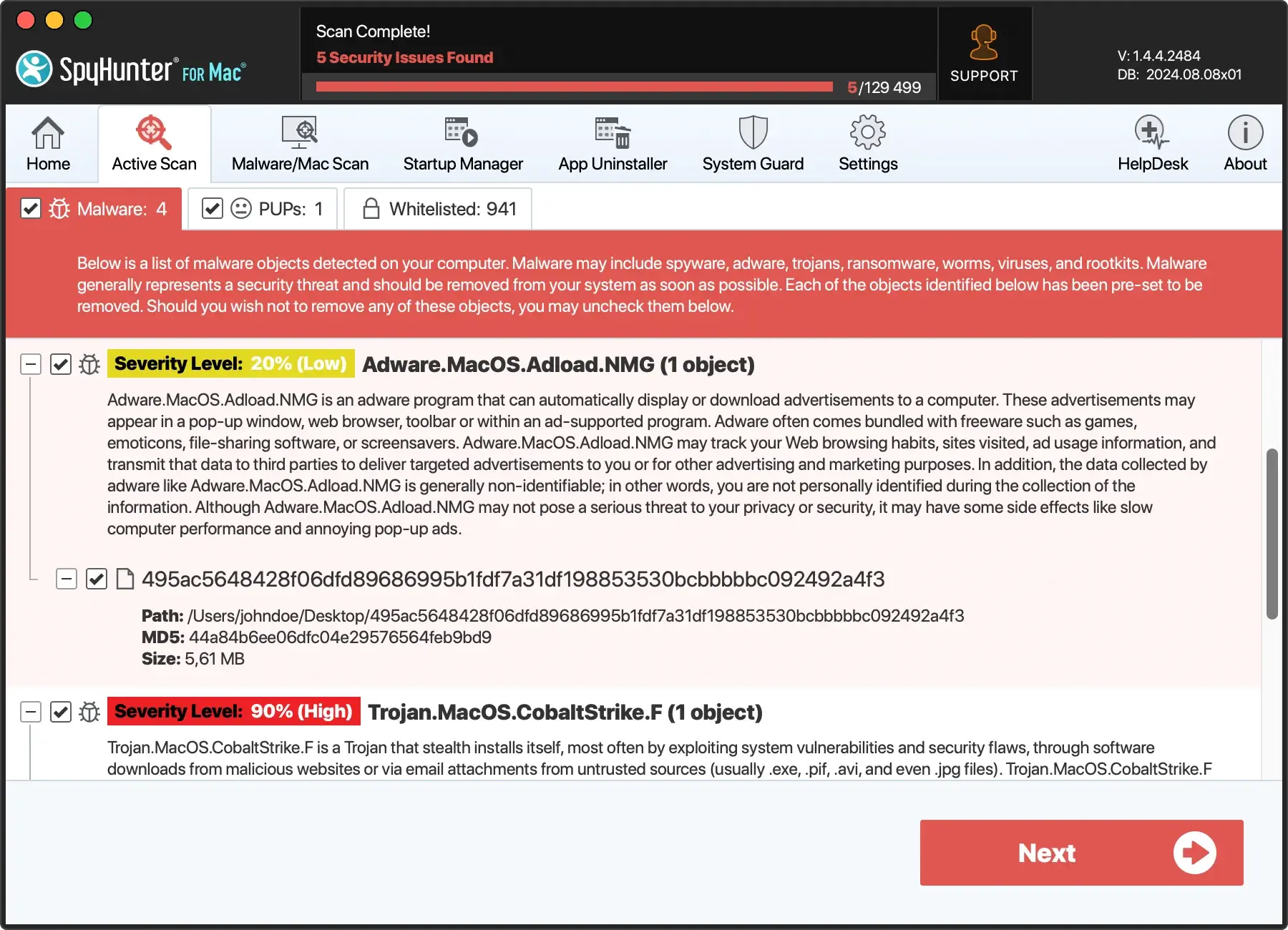
With SpyHunter, you’re not just removing Stonecoremason.top pop-ups; you’re investing in your digital safety. Its user-friendly interface makes it simple for everyone, regardless of technical skill, to secure their digital life against intrusive ads and malicious software.
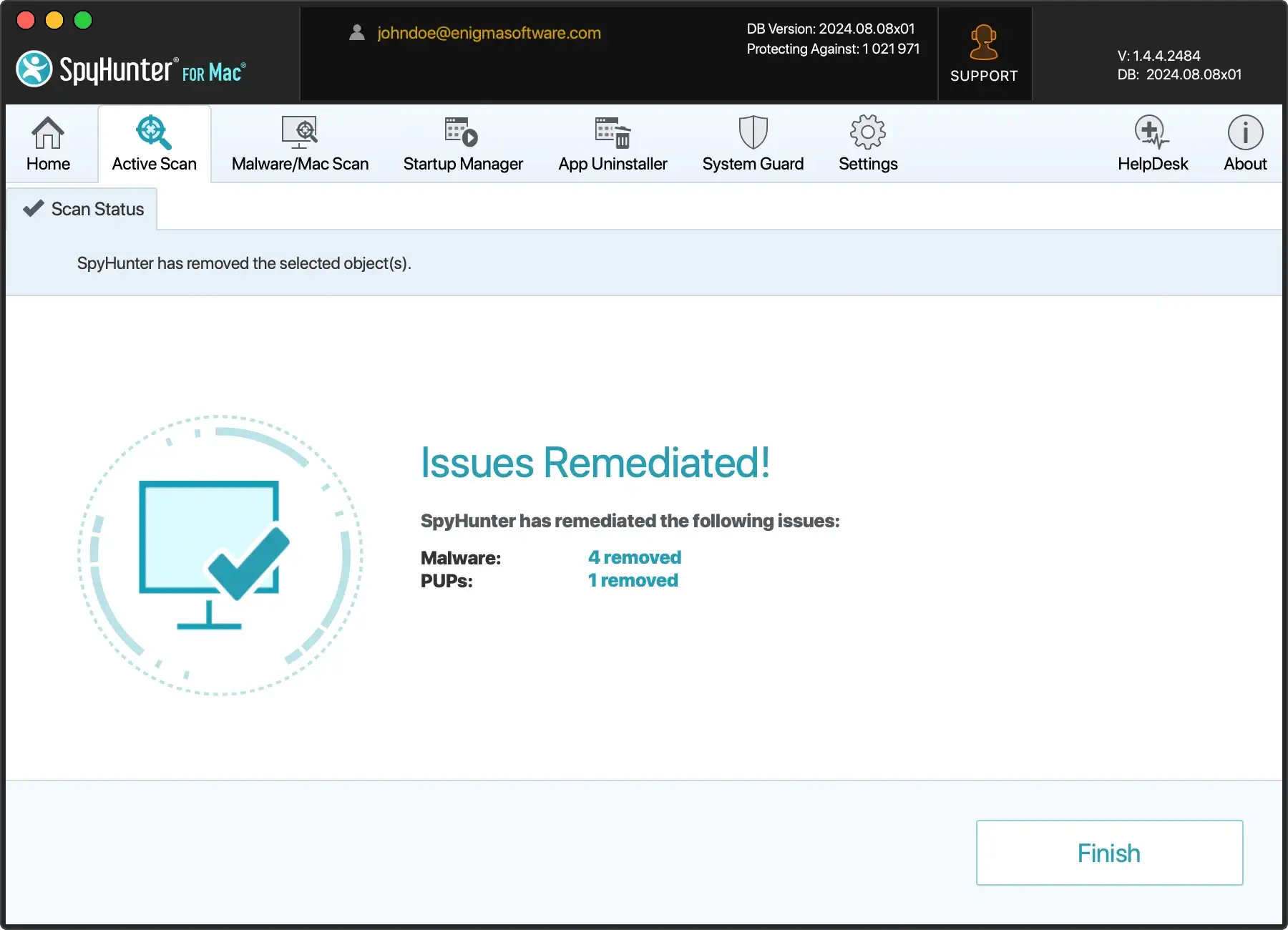
How to stay one step ahead of Stonecoremason.top and similar scams
In an age where online scams are rampant, staying vigilant and informed is critical to protecting yourself.
Stonecoremason.top is just one of many sites scammers deploy to exploit unsuspecting internet users. Still, by adopting a proactive approach to online security, you can significantly reduce your risk of falling victim to these threats.
Current trends in online advertising scams: What to watch out for
Online advertising scams have evolved, becoming more sophisticated and more complex to detect.
One common trend is the use of scare tactics, such as pop-ups claiming your device is infected and urging you to download malware software.
Another method is the “subscription trap,” where clicking on an ad inadvertently signs you up for recurring charges. Social engineering techniques, such as fake giveaways or contests, are also used to lure users into providing personal information or making payments.
Be wary of these and other tactics, such as unsolicited job offers or investment opportunities, which too often lead to financial losses.
To combat these scams, always think twice before clicking on ads, especially those that appear too good to be true. Verify the legitimacy of offers by researching the company and reading reviews from credible sources.
Developing a habit of proactive online security measures
Proactively defending against online threats involves more than having antivirus software; it requires developing good browsing habits and being cautious about the information you share online.
Here are some practical steps you can take:
- Regularly Update Your Software: Keep your operating system, browser, and any security software up to date to benefit from the latest protection features and fixes for known vulnerabilities.
- Use Reputable Security Software: A reliable antivirus or anti-malware tool, like SpyHunter, can offer real-time protection against threats, automatically removing them before they cause harm.
- Be Skeptical of Unsolicited Requests: Whether it’s an unsolicited email, an unknown website asking you to allow notifications, or any request for personal information, approach with caution. When in doubt, block, ignore, or delete these requests.
- Enable Ad Blockers: Using ad blockers can help prevent the display of malicious ads, reducing the risk of inadvertently clicking on something dangerous.
- Regularly Review Permissions: Check the permissions you’ve granted to apps and websites periodically, revoking those that are not needed or that come from sources you no longer trust.
By incorporating these habits into your daily online routine, you can strengthen your defense against the various scams and threats present in today’s digital environment.
Remember, in the face of ever-evolving online scams, being proactive is your best protection.
Conclusion: Freedom from Stonecoremason.top pop-ups is just the beginning
Freed from the incessant barrage of Stonecoremason.top pop-up ads, web users can breathe a sigh of relief.
The path to this freedom, paved with diligent adherence to removal steps, marks only the start of a journey towards safer, more enjoyable online experiences.
The battle against unwanted pop-ups and potential malware doesn’t end with removing Stonecoremason.top. Instead, it highlights the critical need for ongoing vigilance and protective measures to guard against similar threats in the future.
Incorporating robust security software like SpyHunter into one’s digital defense arsenal offers a layer of protection designed to detect and eliminate threats that slip past basic safeguards.
Moreover, practicing safe browsing habits—such as avoiding suspicious links and regularly updating software—can significantly reduce the risk of falling prey to malicious entities.
Ultimately, achieving freedom from pop-up ads and malware threats involves more than just removing the immediate problem; it requires a commitment to proactive, comprehensive security measures.
Users can ensure their online experiences remain positive, productive, and secure by understanding the risks and taking the necessary steps to protect themselves.