How To Remove GuideTable Adware On Mac [Quick Fix]
Before we dive in
Before we dive in, let's make sure you stay safe online. We created SpyHunter because your security matters to us.
Protect your computer today — download SpyHunter right here! Check out our top tips below to keep your computer safe and secure.

Adware can be a frustrating and concerning issue for Mac users, especially when it disrupts your browsing experience and compromises your privacy.
GuideTable, a member of the AdLoad family of adware, is a common culprit in such scenarios.
This guide will walk you through understanding, identifying, and completely removing GuideTable adware.
What is GuideTable adware?
GuideTable is a type of adware, which stands for “advertising-supported software.”
Specifically, it belongs to the AdLoad family, an infamous group of Mac adware clones. GuideTable is often categorized as a potentially unwanted program (PUP) because it is designed to infiltrate your Mac without explicit consent, often through deceptive means.
Once installed, it generates intrusive ads, pop-ups, and banners that can disrupt your browsing experience.
How does GuideTable spread?
Adware like GuideTable typically infiltrates systems through:
- Rogue advertisements: These ads may appear on untrustworthy websites, enticing users to click on them with promises of free downloads, updates, or offers.
- Misleading pages abusing push notifications: You might encounter pop-ups that prompt you to allow notifications, which then flood your system with unwanted ads.
- Bundled software: GuideTable often comes packaged with free software downloads, hidden in installation processes.
- Fake updates: Alerts claiming your browser or system needs an update may lead you to download adware instead.
Why is adware a serious problem?
Adware like GuideTable poses several risks beyond mere annoyance:
- It may track your browsing habits, collecting sensitive data like search queries, visited websites, and even IP addresses.
- Adware consumes system resources, leading to decreased performance.
- The ads and redirects generated by GuideTable can lead to phishing pages, scam sites, or malicious downloads.
How to remove GuideTable adware on Mac
Completely removing GuideTable adware requires a systematic approach to ensure all components are eradicated. Follow these steps carefully:
Step 1: Remove GuideTable from Applications
- Open
Finderand navigate to theApplicationsfolder. - Look for any suspicious apps, including one named GuideTable.
- Right-click the app and select
Move to Trash. - Empty the
Trashto permanently delete the application.
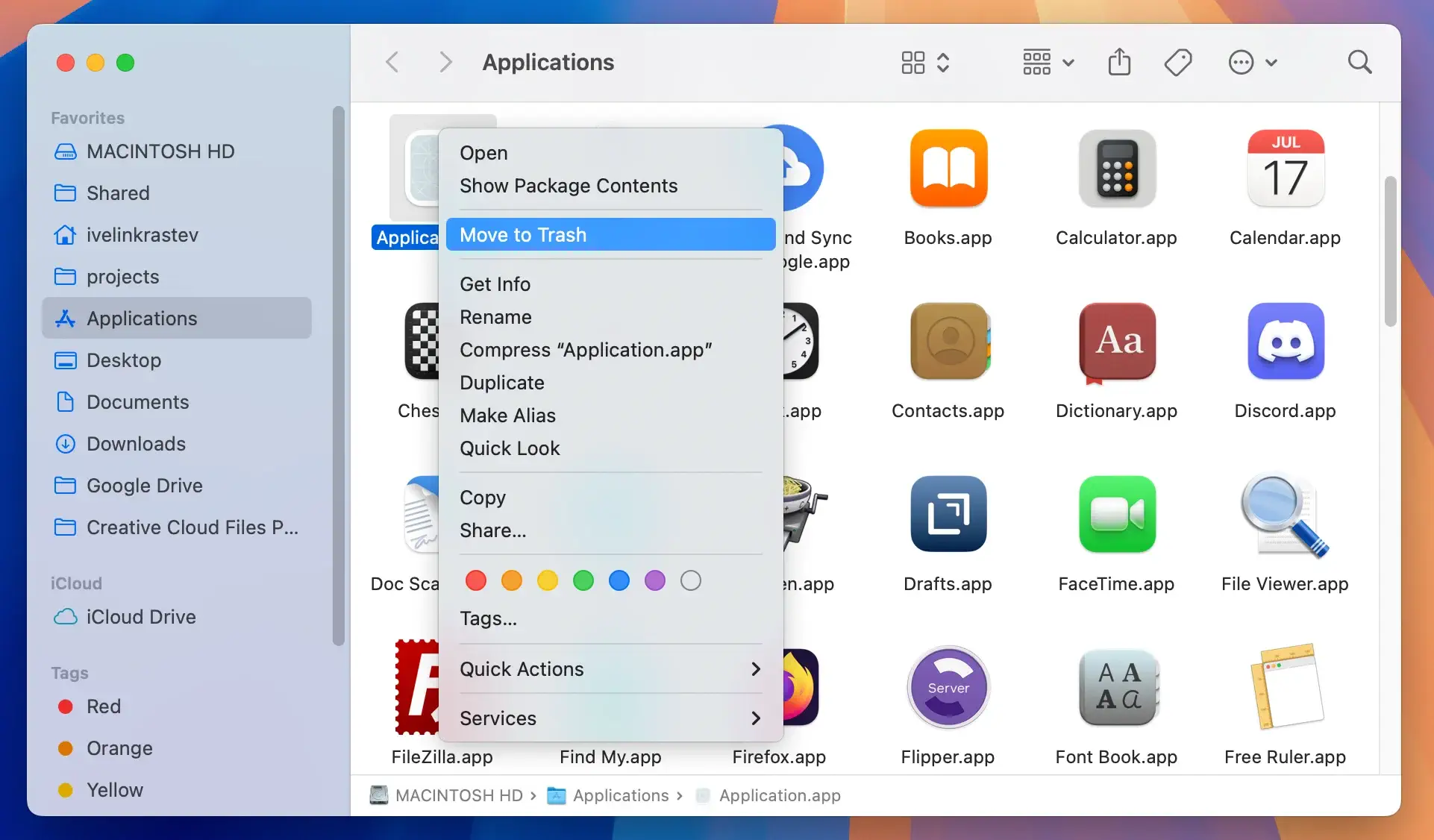
Step 2: Remove leftover files in system directories
- Open
Finderand click onGo > Go to Folder. - Input these directory paths in the window that comes up one by one and check for suspicious files:
/Library/LaunchAgents//Library/Application Support//Library/LaunchDaemons/~/Library/LaunchAgents/~/Library/Application Support/
- Delete any files associated with GuideTable or other unknown entries.
- Empty the
Trash.
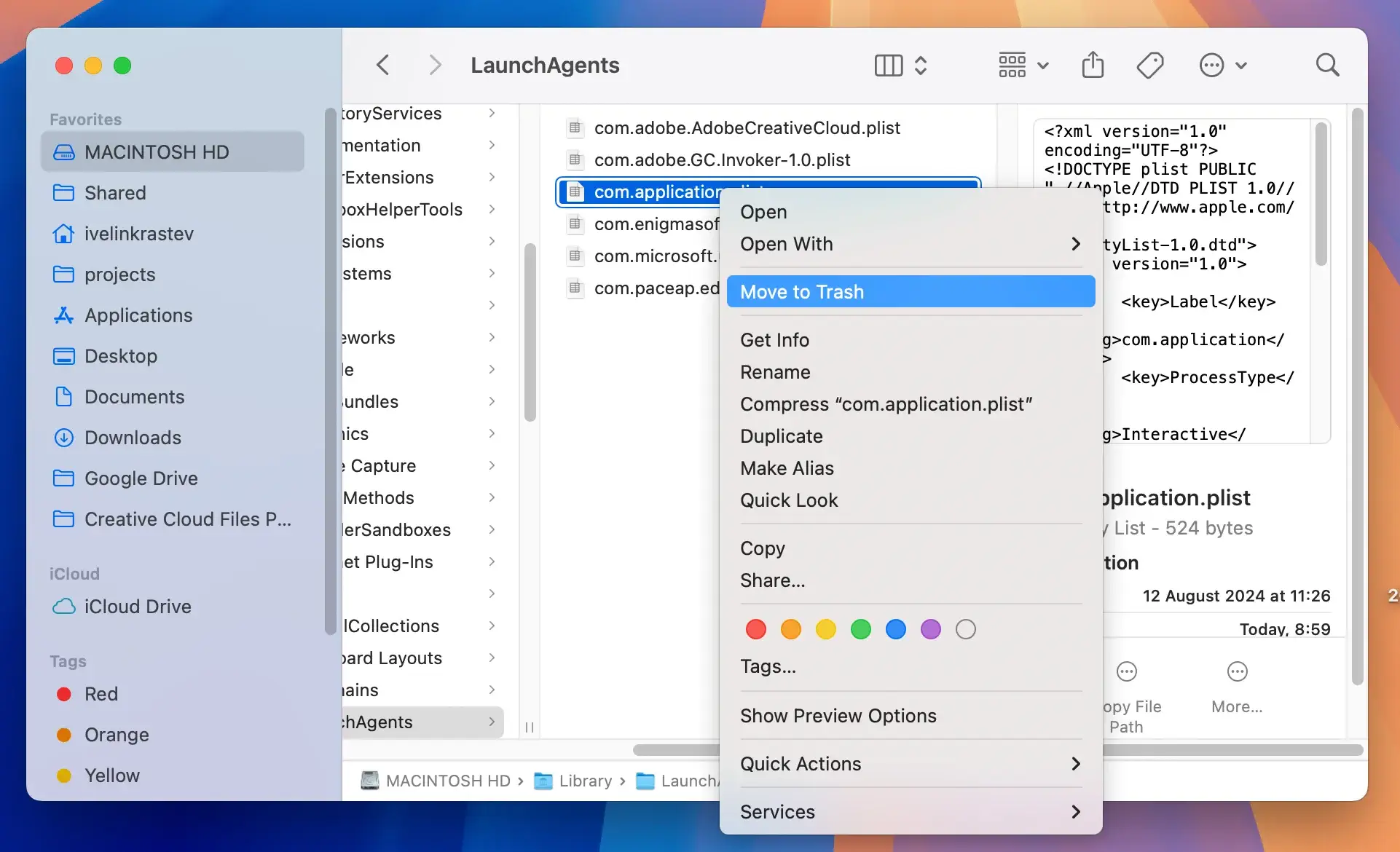
Step 3: Remove unwanted login items
- Open System Settings.
- Navigate to General > Login Items & Extensions.
- Identify and remove any unfamiliar login items by clicking the minus button.
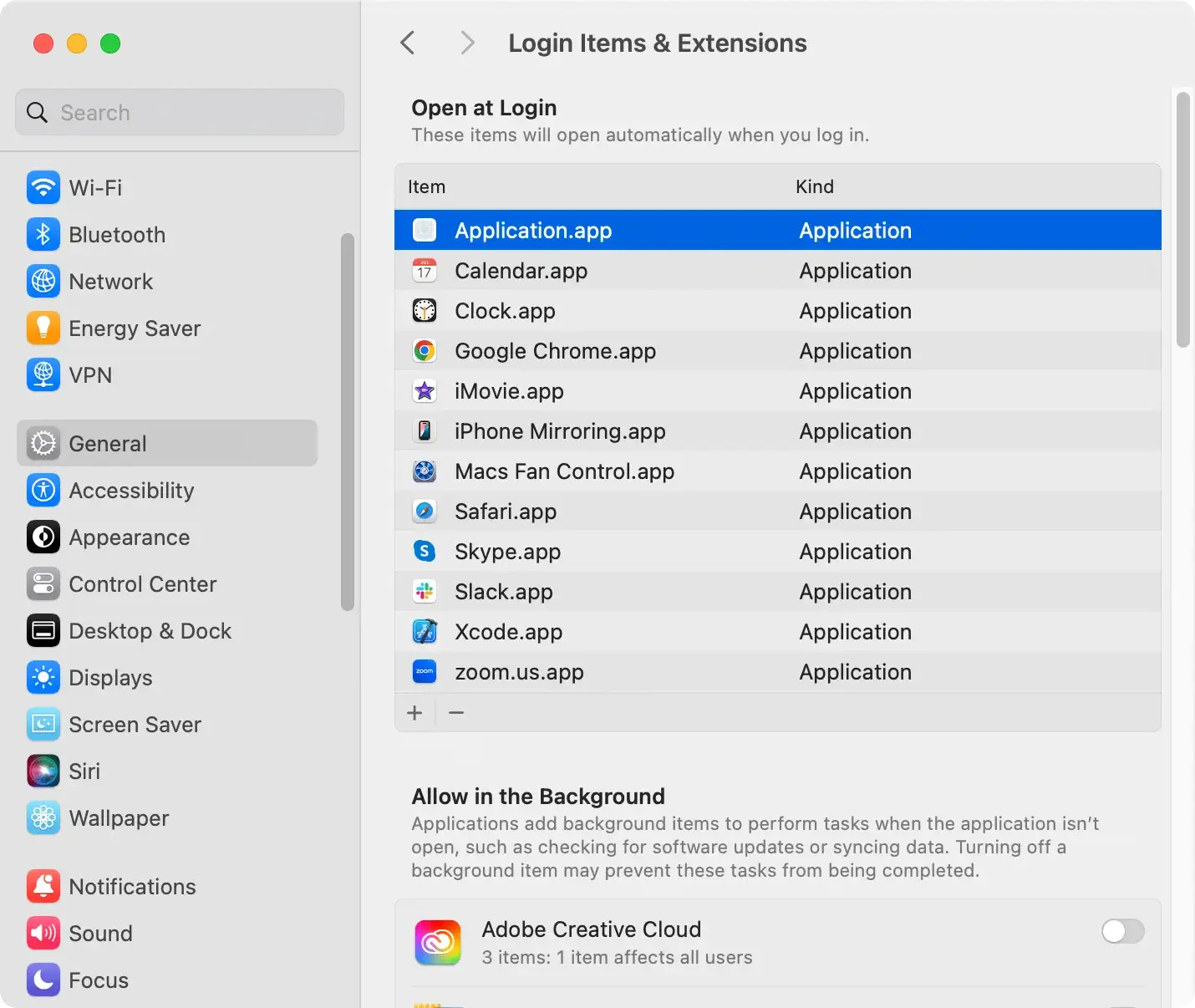
Step 4: Use SpyHunter for complete GuideTable removal
SpyHunter is a reliable anti-malware tool that can help detect and remove GuideTable and other threats.
Here’s how to use it:
- Download the app here and install it by following the on-screen prompts.
- Launch SpyHunter from the dock and perform a full malware scan of your system.
- Examine the results window when it comes up and make sure all threats are selected for cleanup.
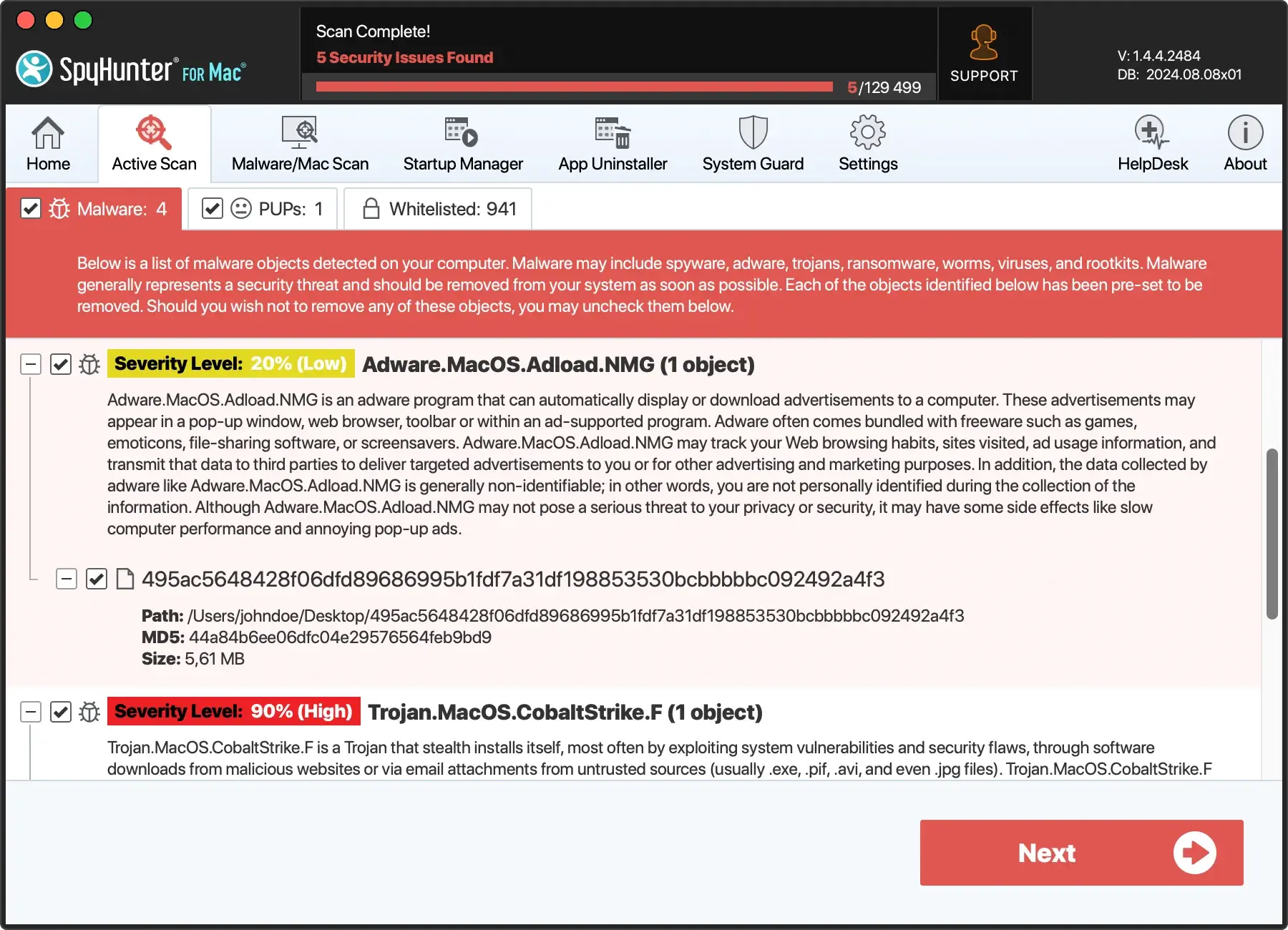
- Proceed with the removal process and enjoy a safer Mac.
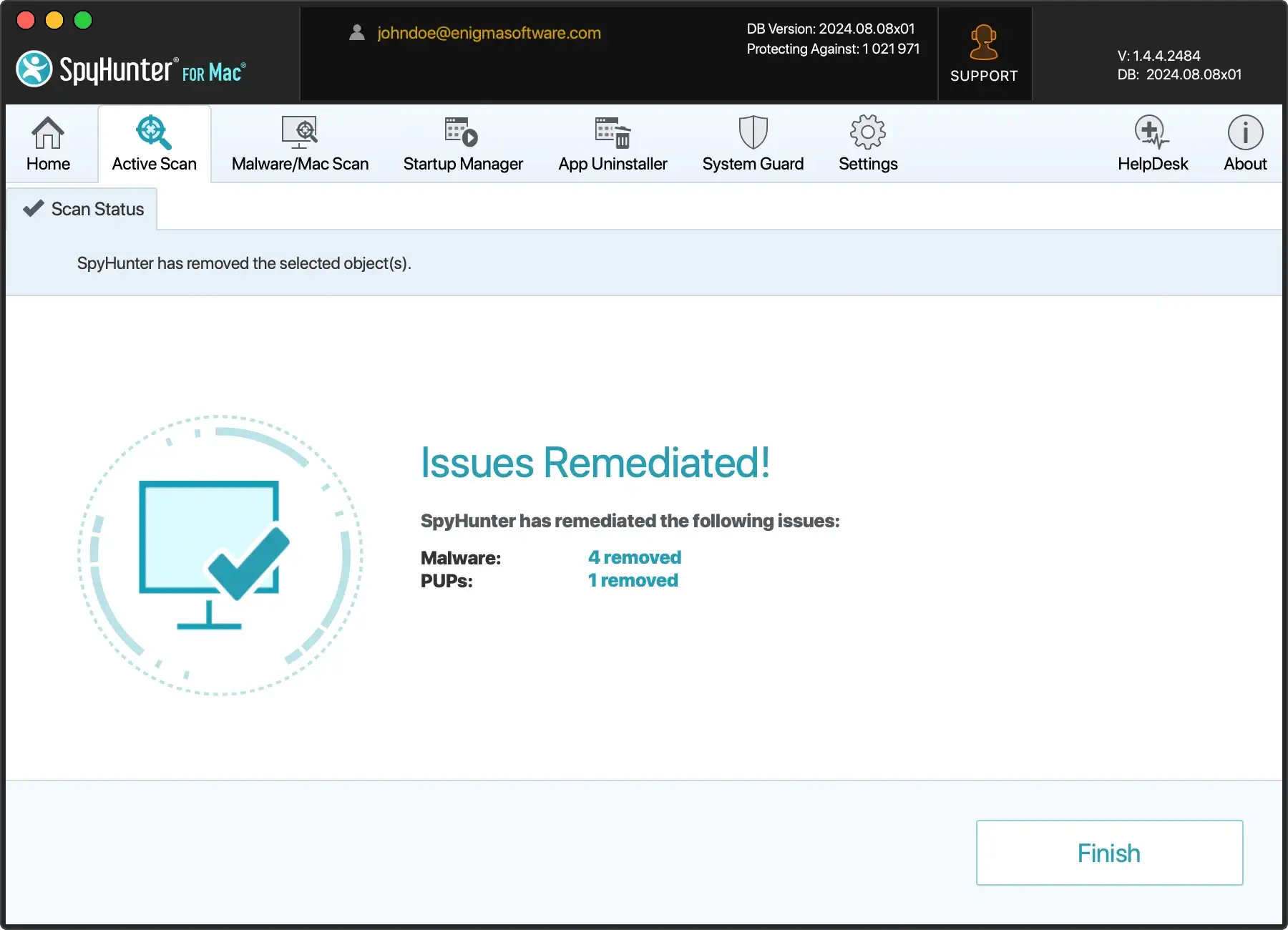
Safety precautions to avoid adware
To prevent adware like GuideTable from infiltrating your Mac in the future, follow these tips:
- Avoid third-party download sites or unofficial links.
- Only allow notifications from websites you trust.
- When installing free software, always choose the Custom or Advanced option to uncheck unwanted add-ons.
- Keep SpyHunter installed for proactive protection and regular scans.