How To Remove EscapeDaemonFormat Adware On Mac [Guide]
Before we dive in
Before we dive in, let's make sure you stay safe online. We created SpyHunter because your security matters to us.
Protect your computer today — download SpyHunter right here! Check out our top tips below to keep your computer safe and secure.

Adware can disrupt your online experience and compromise your Mac’s performance. EscapeDaemonFormat is one such adware application that poses security risks and demands immediate attention.
If you’re dealing with unwanted ads, redirects, or suspicious behavior on your Mac, this guide will walk you through identifying and safely removing EscapeDaemonFormat adware.
What is EscapeDaemonFormat adware?
EscapeDaemonFormat is a malicious adware program designed to infiltrate your Mac and bombard you with intrusive advertisements and pop-ups.
It is one of the hundreds of Mac adware variants that belong to the cluster of AdLoad unwanted apps.
Unlike typical AdLoad clones that use two random words for their names, EscapeDaemonFormat breaks the pattern with a three-word title.
Adware like EscapeDaemonFormat often infiltrates systems via software bundling, misleading websites, or fake update notifications.
Once installed, it can display rogue ads, redirect users to questionable sites, and even install additional unwanted software without permission.
How adware affects your online security and privacy
Adware programs such as EscapeDaemonFormat can:
- Disrupt browsing: Constant pop-ups and banners can make it difficult to use your browser.
- Expose you to threats: Rogue advertisements often lead to phishing sites, malware downloads, or scams.
- Collect sensitive data: Adware can track your browsing behavior, potentially exposing private information.
- Install rogue extensions: Misleading sites may abuse push notification bait to add harmful browser extensions or software.
Removing EscapeDaemonFormat promptly is essential to restoring your Mac’s security and performance. Below, we’ll guide you through the removal process step-by-step.
How to remove EscapeDaemonFormat adware
1. Remove EscapeDaemonFormat from Applications
To start, ensure the EscapeDaemonFormat app is no longer in your Applications folder. Follow these steps:
- Open
Finderand go to theApplicationsfolder. - Look for the EscapeDaemonFormat application.
- Right-click on the application and select
Move to Trash. - Open the
Trashand clickEmpty Trashto permanently delete the app.
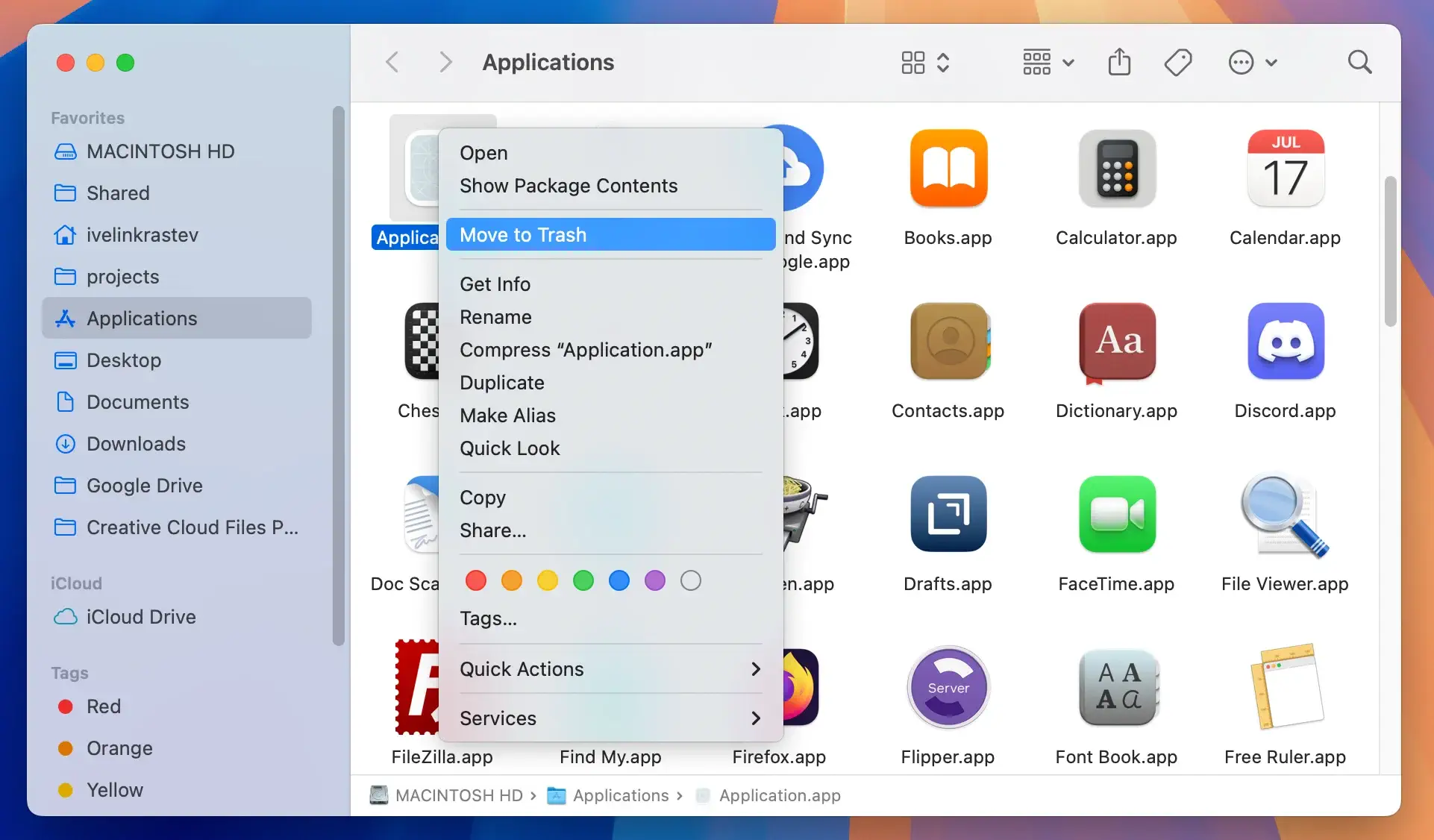
2. Clean up leftover files
Adware often leaves behind residual files in various system folders. These files need to be removed to ensure complete elimination.
- Open
Finderand selectGo > Go to Folderfrom the menu bar. - Enter the following directories one at a time and look for suspicious files related to EscapeDaemonFormat:
/Library/LaunchAgents//Library/Application Support/~/Library/Preferences//Library/Preferences//Library/StartupItems/
- Delete any files or folders associated with EscapeDaemonFormat.
- Empty the
Trashonce again.
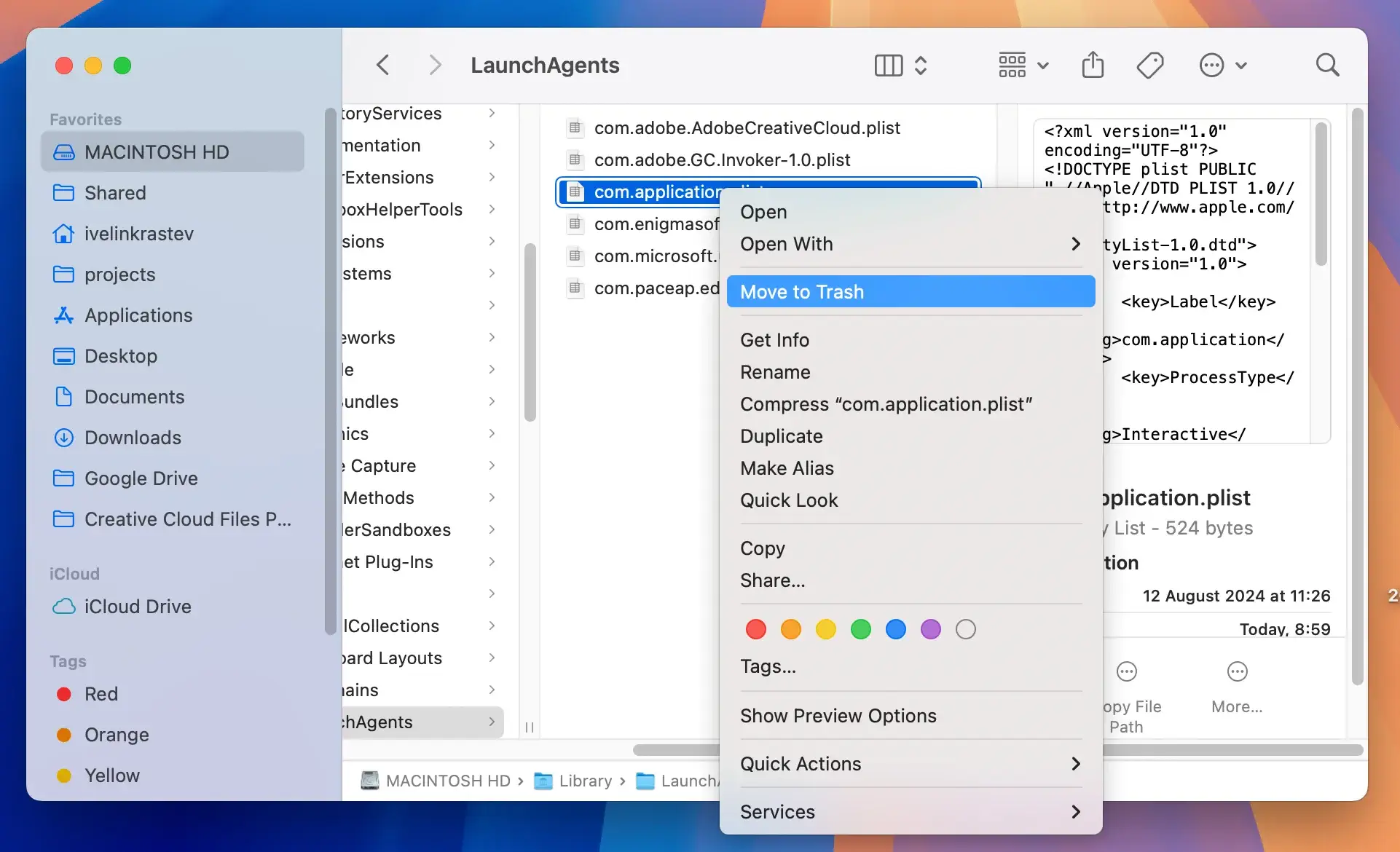
3. Reset all your browsers
Adware like EscapeDaemonFormat can manipulate browser settings, adding malicious extensions or changing your default search engine. Resetting your browser helps to restore its original configuration.
Reset Google Chrome
- Open Google Chrome and go to Settings using the three dots menu button.
- Scroll down and click
Reset settings > Restore settings to their original defaults. - Confirm by clicking
Reset settings.
Reset Safari
- Open Safari and go to
Safari > Settingsfrom the menu bar. - Navigate to the
Extensionstab and remove any suspicious extensions. - In the
Privacytab, clickManage Website Dataand remove all website data. - Finally, go to the
Generaltab and reset your homepage to the default.
Reset Firefox
- Open Firefox and click on the menu icon (three lines).
- Select
Help > More Troubleshooting Information. - Click
Refresh Firefoxand confirm the action.
4. Clean your Mac from EscapeDaemonFormat with SpyHunter
Using anti-malware software like SpyHunter ensures thorough removal of EscapeDaemonFormat and other hidden threats. Here’s how to use it:
- Download SpyHunter for free here and install it by following the instructions on your screen.
- Launch the app from your dock and run a full malware scan.
- Examine the results window to make sure all threats are selected for removal.
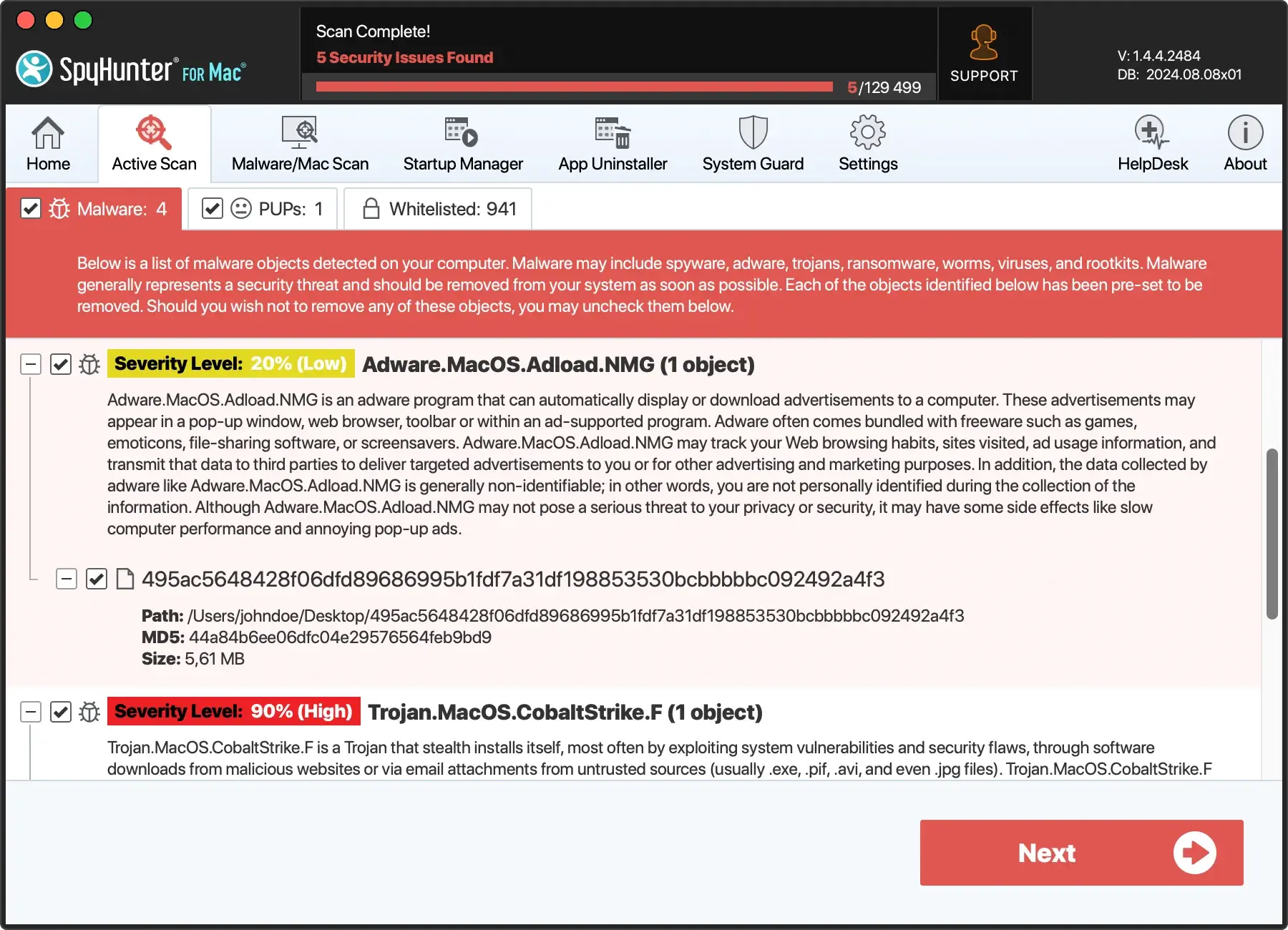
- Proceed with the automatic cleanup process.
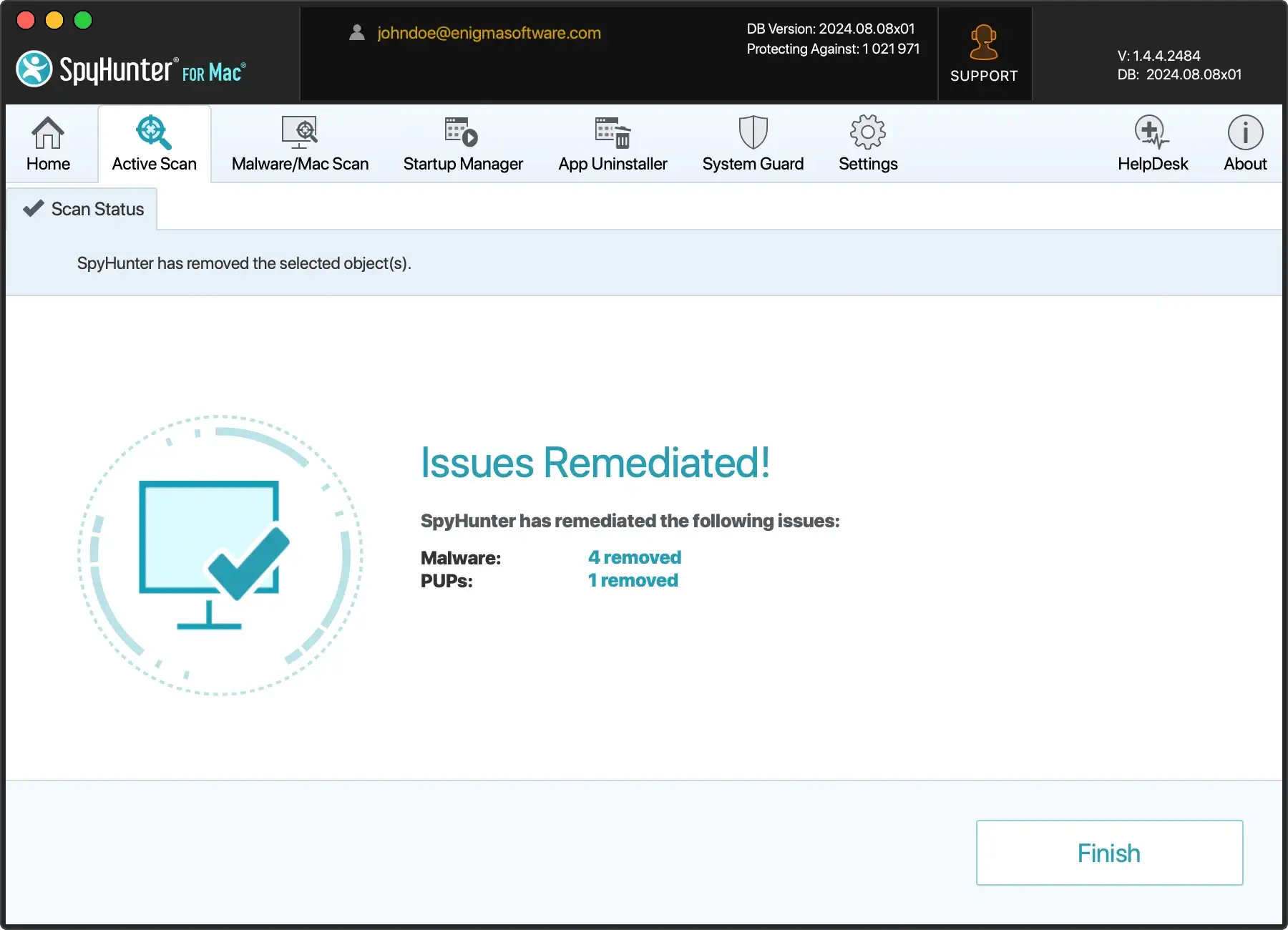
Useful tips to avoid adware
Follow these tips to keep your Mac safe from future infections:
- Download software only from trusted sources. Avoid unofficial sites or third-party downloaders.
- Be cautious with free apps. Many free programs bundle adware or unwanted software.
- Regularly update your system. Ensure macOS and all installed apps are up to date.
- Use reliable anti-malware tools. Regular scans with SpyHunter or similar software can detect threats early.
- Avoid clicking on suspicious ads or links. Pop-ups or offers that seem too good to be true often hide malware.