Effective Ways to Remove Weknow.ac from Mac (2024 Tips)
Before we dive in
Before we dive in, let's make sure you stay safe online. We created SpyHunter because your security matters to us.
Protect your computer today — download SpyHunter right here! Check out our top tips below to keep your computer safe and secure.

Ever noticed your Mac’s browser behaving strangely, like redirecting you to unknown websites or showing ads incessantly? You might be dealing with Weknow.ac, a browser hijacker that messes with your settings without your permission.
This pesky malware not only disrupts your web browsing but also poses a serious threat to your privacy and device security.
In this article, we’ll help you identify the signs of a Weknow.ac infection and provide detailed steps to remove it effectively from your Mac.
Plus, we’ll explore how tools like SpyHunter can help clean your system and protect it from future invasions, ensuring a safer and smoother browsing experience.
Ready to reclaim your browser? Let’s dive in!
What is Weknow.ac and why should you remove it?
Weknow.ac is a type of malware known as a browser hijacker.
This intrusive software alters your web browser’s settings, setting its own URL as the default homepage and search engine without your consent. This results in unwanted redirections to weknow.ac, where all your search queries are manipulated to display advertisements or capture sensitive data.
The purpose of such hijackers is often to generate revenue from ads, gather data, and occasionally install additional harmful software onto your system.

Removing weknow.ac is crucial not only to restore your browser’s functionality and your preferred settings but also to protect your computer from potential security risks such as privacy breaches and further malware infections.
Keeping such software on your Mac can lead to a deteriorated browsing experience and compromised personal information and could open the door to more aggressive threats.
The signs of a Weknow.ac infection on your Mac
Recognizing an infection early on can prevent further damage and make the removal process simpler.
There are several key indicators that your Mac might be affected by the weknow.ac hijacker:
- Changed Homepage and Search Engine: The most obvious sign is the modification of your web browser’s homepage and default search engine to weknow.ac.
- Unwanted Redirections: Regular redirection to unfamiliar websites, especially when you open your browser or perform web searches, is a red flag.
- New Extensions or Toolbars: Unexpected new toolbars, extensions, or add-ons that were not willingly installed by you can also indicate a hijacked system.
- Persistent Pop-ups: An increase in pop-up advertisements, especially ones related to weknow.ac or those recommending fake updates or other software, suggests an infection.
If you notice any of these unusual behaviors on your Mac, it’s likely that you are dealing with the weknow.ac browser hijacker.
Prompt action is required to cleanse your browser and restore secure, uninterrupted browsing.
Manual removal guide for Weknow.ac malware
Removing Weknow.ac malware from your Mac involves a series of steps that must be followed to ensure the virus’s complete removal.
This guide will assist you in manually deleting this persistent threat from your system.
Remove Weknow.ac from your applications
To begin the removal process, start by eliminating the core application of the Weknow.ac malware from your Mac:
- Open
Finderand select theApplicationsfolder. - Scroll through the list to find any applications related to Weknow.ac.
- Right-click on the malicious application and choose
Move to Trash. - You can empty the Trash by right-clicking the Trash icon and selecting
Empty Trash, which prevents the malware from being restored.
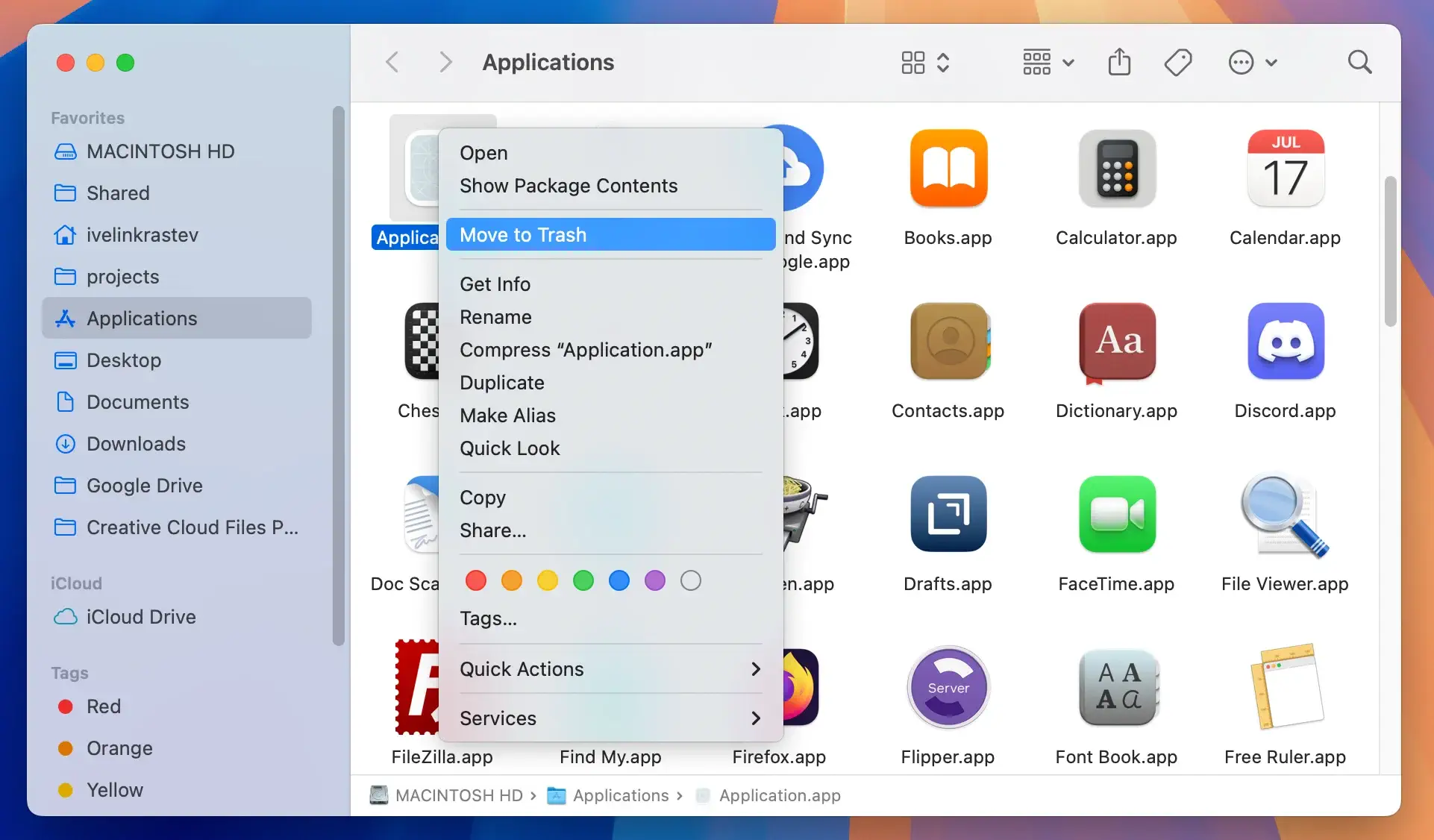
Proceed to ensure that no residual files remain.
Delete Weknow.ac related files
After removing the application, it’s crucial to delete any remaining files associated with Weknow.ac:
- Open
Finderand from the menu bar, selectGo>Go to Folder. - Enter
/Library/Application Supportand search for any suspicious folders related to Weknow.ac, then move them to Trash. - Repeat this process with these paths:
/Library/Preferences/~/Library/Application Support/~/Library/LaunchAgents/~/Library/LaunchDaemons/
- Again, don’t forget to empty the Trash to permanently remove these files.
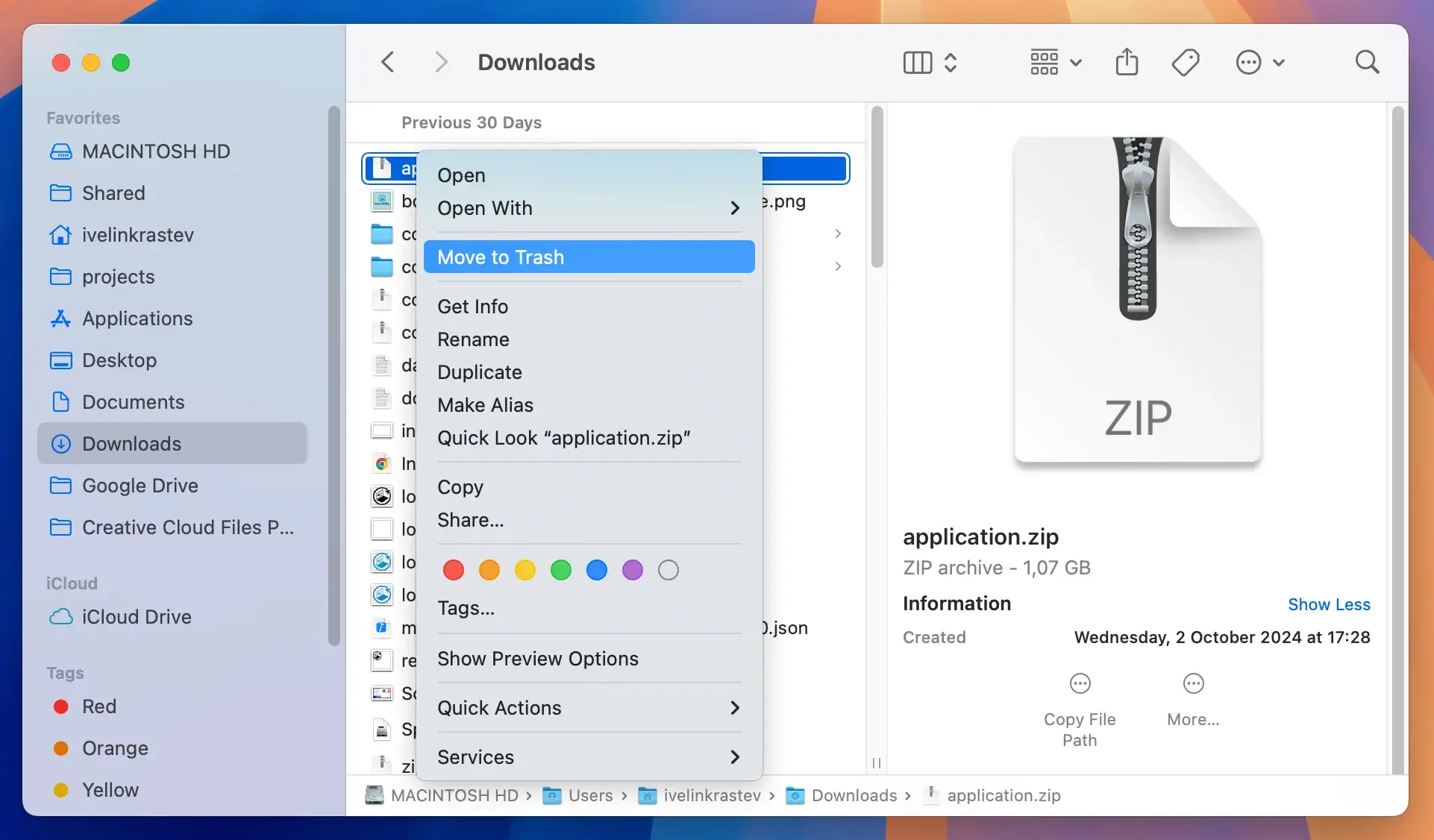
Eliminate Weknow.ac from Safari
To restore Safari to its original settings and remove any lingering effects of Weknow.ac:
- Open Safari, and choose
Safariin the menu >Preferences. - Click on the
Extensionstab and uninstall any extensions that you do not recognize by selecting them and clickingUninstall. - Go to the
Generaltab and set your preferred homepage. - Switch to the
Privacytab and clickManage Website Data. Remove all stored data to eliminate any left trace of malware.
Remove Weknow.ac extensions and cookies from Chrome
If Google Chrome has been compromised by Weknow.ac, reset it as follows:
- Open Chrome and click the three dots in the upper right corner to access
Settings. - Scroll down to
Advancedand click it. - Under
Reset and clean up, clickRestore settings to their original defaultsand confirm by clickingReset settings. - To clear cookies and other site data, return to the main settings menu, select
Privacy and security, thenClear browsing data, and ensureCookies and other site datais selected.
Steps to remove Weknow.ac from Firefox
Finally, to clean up Mozilla Firefox from Weknow.ac artefacts:
- Open Firefox, click the menu button (three horizontal lines), and select
Help>Troubleshooting Information. - Under
Give Firefox a tune up, clickRefresh Firefoxand confirm the action in the dialog box. - To remove cookies, return to the menu, choose
Options, thenPrivacy & Security, and underCookies and Site DataclickClear Data.
By following these steps, you can effectively remove Weknow.ac from your Mac and restore each web browser to its default, secure state.
How can SpyHunter help in removing Weknow.ac?
If you’re troubled by the Weknow.ac browser hijacker on your Mac, SpyHunter offers a robust solution to help you remove it efficiently and securely.
SpyHunter is a powerful malware removal tool specifically designed to tackle various types of malware, including browser hijackers like Weknow.ac.
By integrating advanced scanning technology, SpyHunter detects and cleans up the intrusive applications that alter your browser settings.
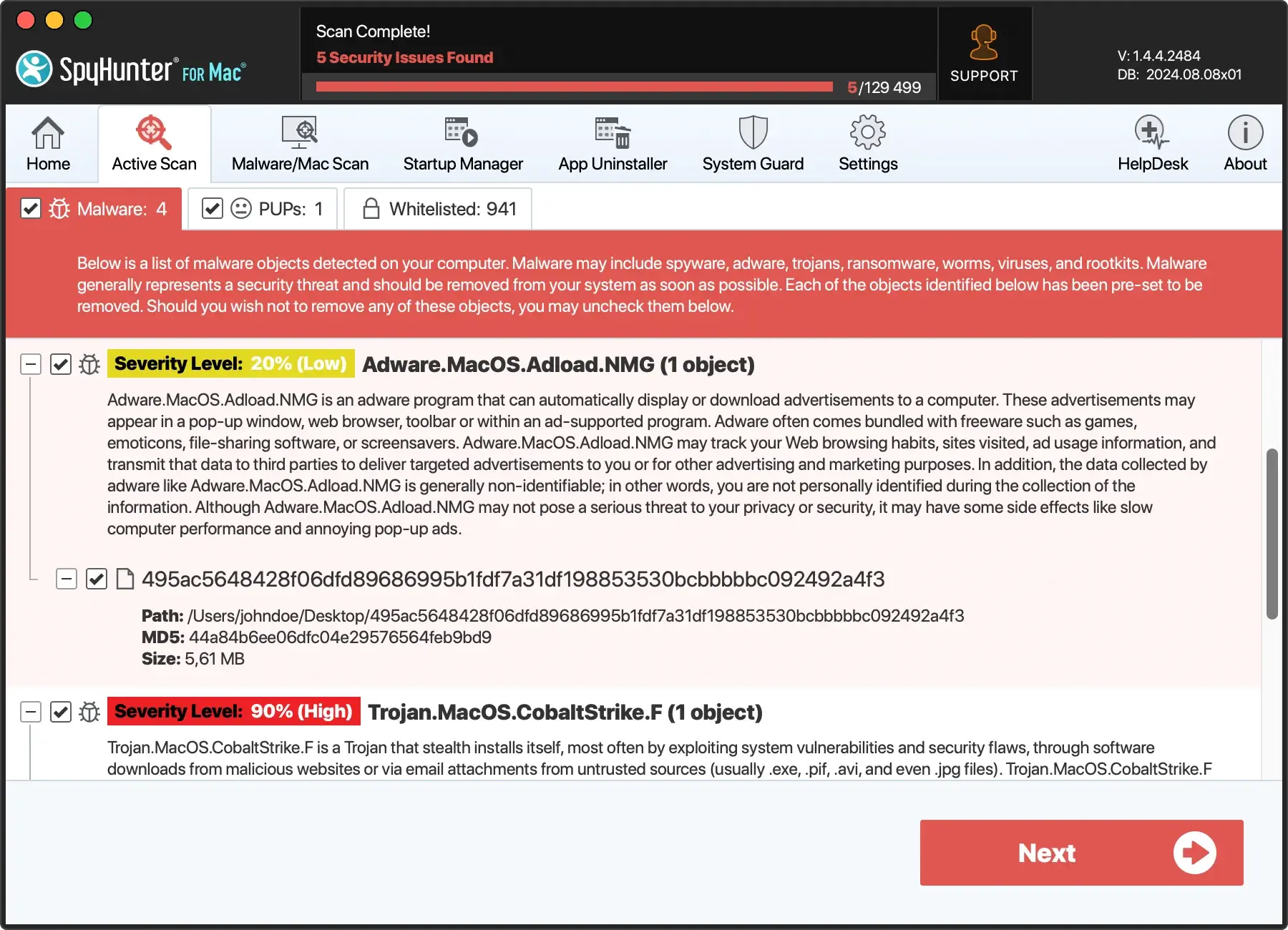
Once you run a scan, SpyHunter will identify all instances of the hijacker and related files, presenting you with the option to eliminate them with just a few clicks.
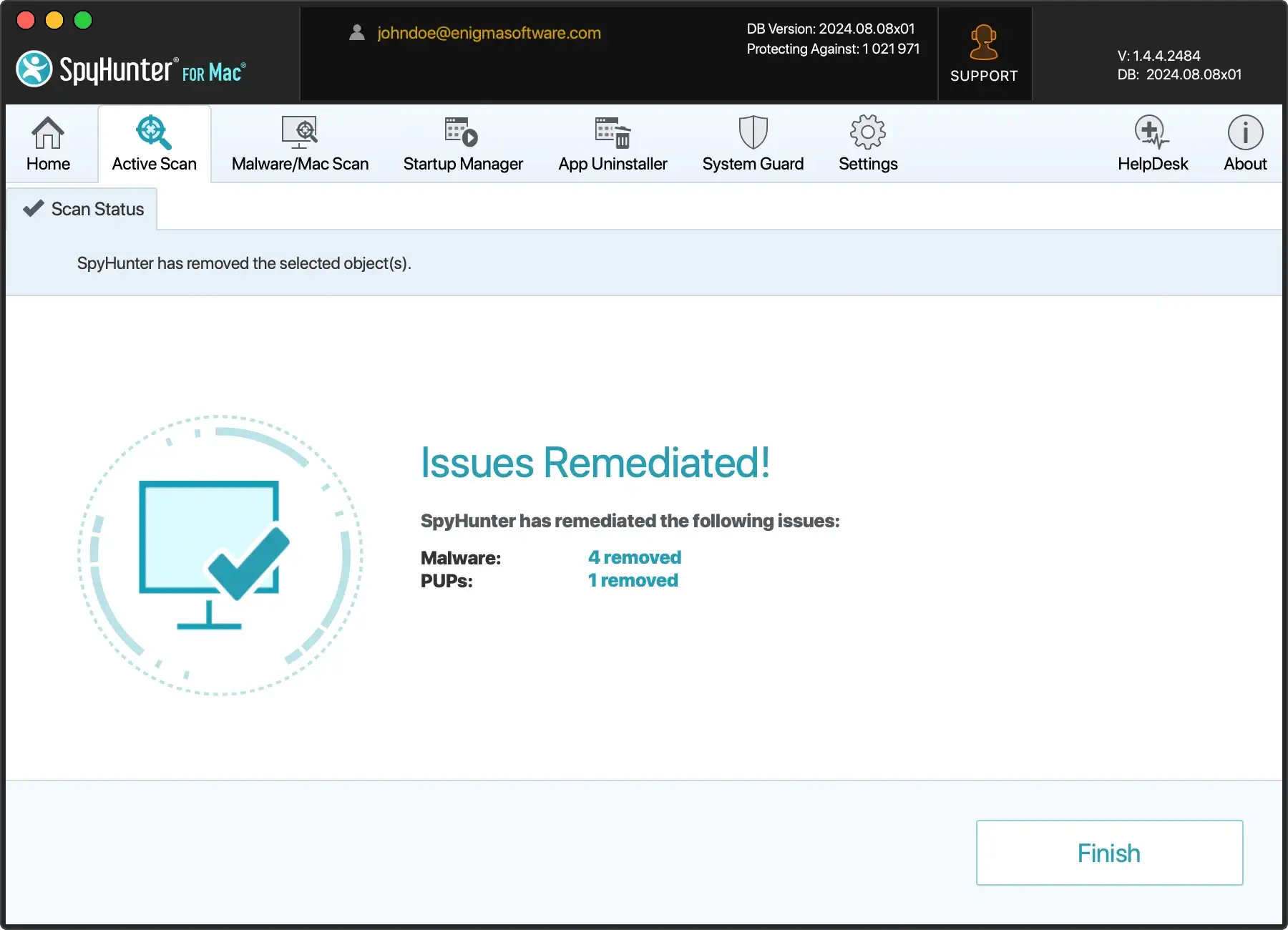
This approach not only clears the immediate threat but also helps prevent further infections by guarding your system against similar intrusions in the future.
Automatic removal and ongoing protection with SpyHunter
Installing SpyHunter on your Mac can significantly streamline the process of removing the Weknow.ac virus.
Here’s how you can use SpyHunter to automatically remove this unwelcome program and enjoy ongoing protection:
- Download SpyHunter for free here and install it on your Mac.
- Open SpyHunter and select the
Malware/PC Scanoption to detect any malicious applications including Weknow.ac. - Once the scan is complete, review the scan results. SpyHunter will list all harmful software detected on your system.
- Click on
Nextto remove Weknow.ac and other discovered threats. - Keep SpyHunter active on your Mac for continuous monitoring and real-time protection against new threats.
This seamless process not only cleans your system but also shields it from potential future threats, keeping your Mac secure while you browse online.
Why choose SpyHunter for your cybersecurity needs?
SpyHunter is a trusted and effective cybersecurity tool that offers comprehensive protection against a range of threats.
Its user-friendly interface makes it accessible to users of all levels of technical expertise. With SpyHunter, you can enjoy several key benefits:
- Regular updates: SpyHunter constantly updates its malware database to recognize new threats, ensuring your system stays protected against the latest malware.
- Custom malware fixes: SpyHunter can create custom fixes to address unique malware problems specific to your system.
- User-friendly interface: Designed with the user in mind, SpyHunter offers a clean, easy-to-navigate interface, making it simpler to manage your cybersecurity.
- Comprehensive removal: SpyHunter thoroughly scans and removes malware, ensuring no residual files are left behind to reinfect your system.
With these features, SpyHunter provides not only immediate removal of threats like Weknow.ac but ongoing protection that adapts to the evolving digital environment, keeping your Mac safe at all times.