How To Remove Friendshipmale.com Malware (Quick Guide)
Before we dive in
Before we dive in, let's make sure you stay safe online. We created SpyHunter because your security matters to us.
Protect your computer today — download SpyHunter right here! Check out our top tips below to keep your computer safe and secure.

Threats to your computer’s security come in many forms, and one of the more troublesome is malware.
Friendshipmale.com malware is a harmful program that can disrupt your browser and operating system.
This article will explain what Friendshipmale.com malware is, how it affects your computer, and how you can remove it to protect your system from further harm.
What is Friendshipmale malware?
Friendshipmale.com malware is a browser hijacker that alters your browser’s settings without your permission.
Once installed, it changes your default homepage, adjusts site settings, and adds unwanted browser extensions. These changes can be difficult to undo without the proper approach.
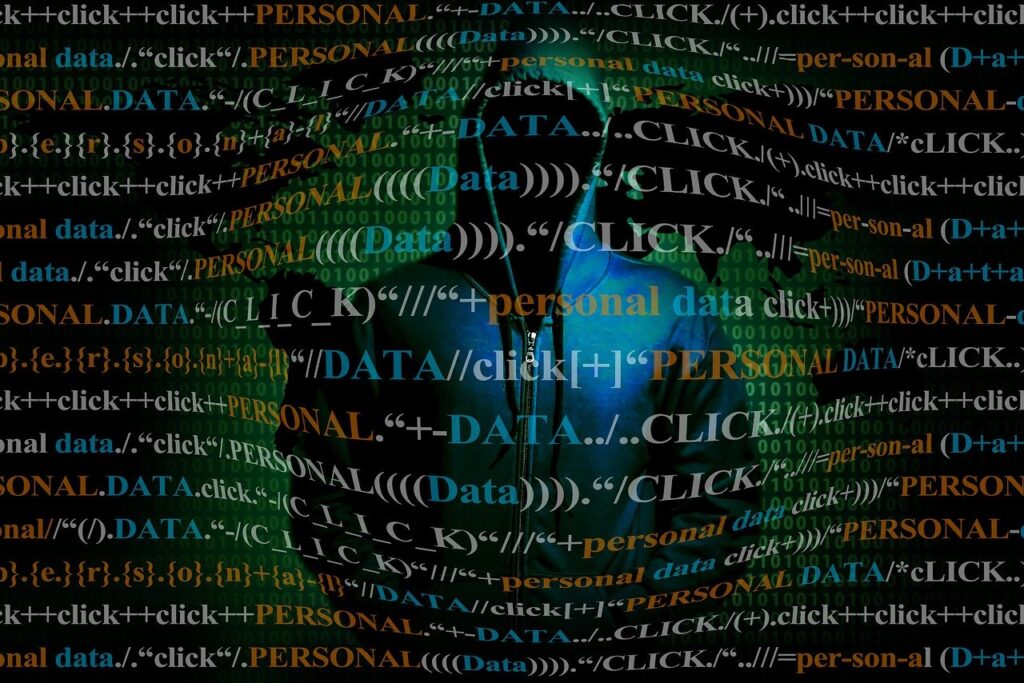
Friendshipmale.com specifically targets web browsers like Google Chrome and Mozilla Firefox. It modifies how these browsers operate and what they display, potentially leading to the installation of other unwanted programs and malicious profiles on your computer.
How Friendshipmale.com infects your Mac
Friendshipmale.com typically enters your system through bundled packages with freeware installations.
These installations often include fake software updates or other undesirable software that you might unknowingly accept.
Once on your computer, it creates suspicious processes and may introduce additional software that carries threats.
This malware might be part of a suspicious app or program that looks legitimate but is designed to modify your browser’s settings and install unwanted extensions.
These extensions can change how your browser functions, introducing new tab features that redirect you to unwanted web pages or display numerous pop-ups and banner ads.
Common effects of Friendshipmale.com
Once your computer is infected with the Friendshipmale.com browser hijacker, you may notice significant changes in your browsing experience. Common effects include:
- Changes to default settings: Your browser’s default homepage and search engine might be replaced with unfamiliar ones, often redirecting you to Friendshipmale.com or similar sites.
- Unwanted browser extensions: The malware installs extensions without your permission, further altering your browsing experience.
- Browsing history tracking: Your browsing history may be tracked and used to deliver targeted ads, which can lead to malicious websites or adult sites.
- Push notifications and messages: You may receive frequent push notifications and messages encouraging you to click on ads or visit specific websites.
- Revenue generation: The malware generates income for its creators by displaying redirect adverts and pop-ups that often lead to suspicious websites.
Risks associated with Friendshipmale.com
The presence of Friendshipmale.com on your computer introduces several risks:
- Exposure to other malicious programs: Once installed, this malware can allow additional malicious programs, like adware and other browser hijackers, to enter your system.
- Compromise of personal information: The malware may track your browsing history, passwords, and other sensitive data, potentially leading to identity theft.
- Decreased system performance: The introduction of unwanted software and processes can slow down your computer, making it difficult to perform everyday tasks.
While browser hijackers like Friendshipmale.com are less destructive than traditional computer viruses, they still pose significant risks by compromising your browsing experience and potentially exposing you to further threats.
Remove Friendshipmale.com using SpyHunter
SpyHunter is a robust anti-malware tool that can automate the process of removing malware or an unwanted browser extension similar to Friendshipmale.
You can download the app for free here and use the downloaded file to install the app.
Once installed, launch SpyHunter and use its main menu to launch a full system scan. The application will soon display a full list of every malicious program or file found on your Mac.
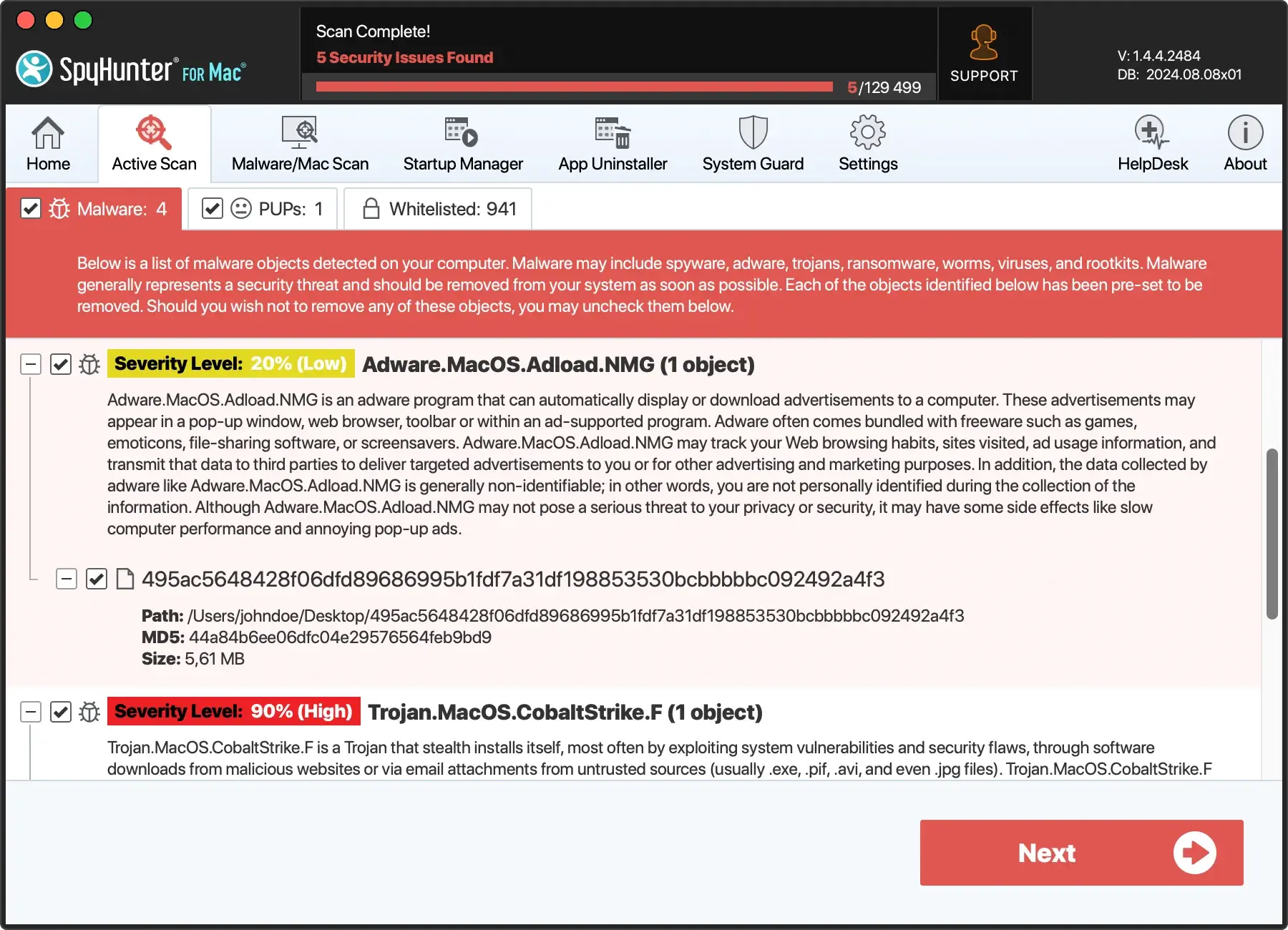
Use the interface to select all malware found and proceed with removal.
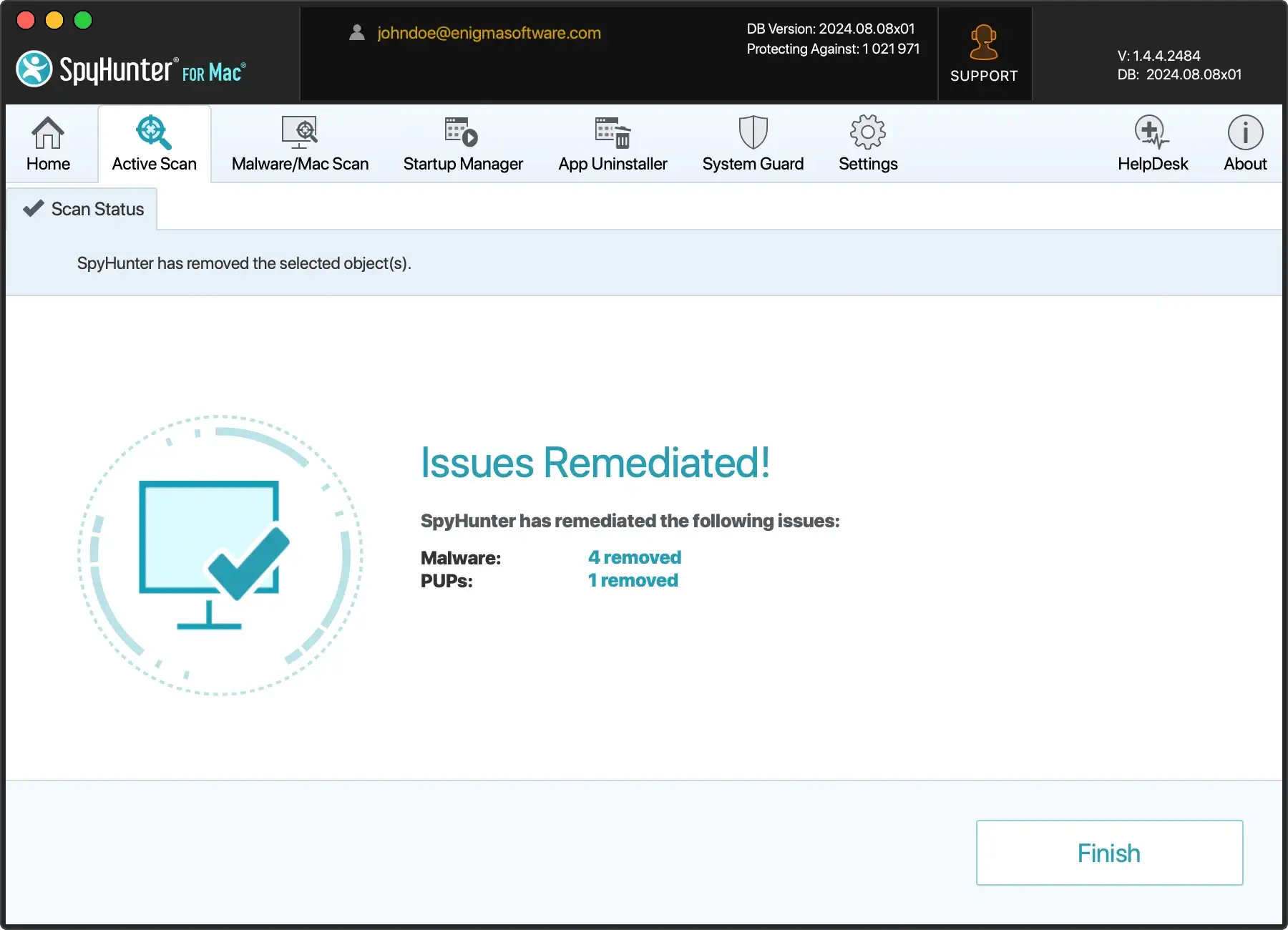
SpyHunter is updated regularly, and its anti-malware definitions keep up with the evolution of malicious apps and files.
You can rely on the program for easy and thorough removal of malware, while the active guard component keeps your system safe from future threats.
Manually delete Friendshipmale from your system
The removal process for Friendshipmale.com from your computer requires careful steps. Follow this guide to ensure complete removal.
Step 1: Remove malicious profiles created by Friendshipmale
- Open
System Settingsusing yourDock. - Click on
Privacy & Securityin the menu on the left and look for installed profiles. - Remove any suspicious or unfamiliar profiles if any are available.
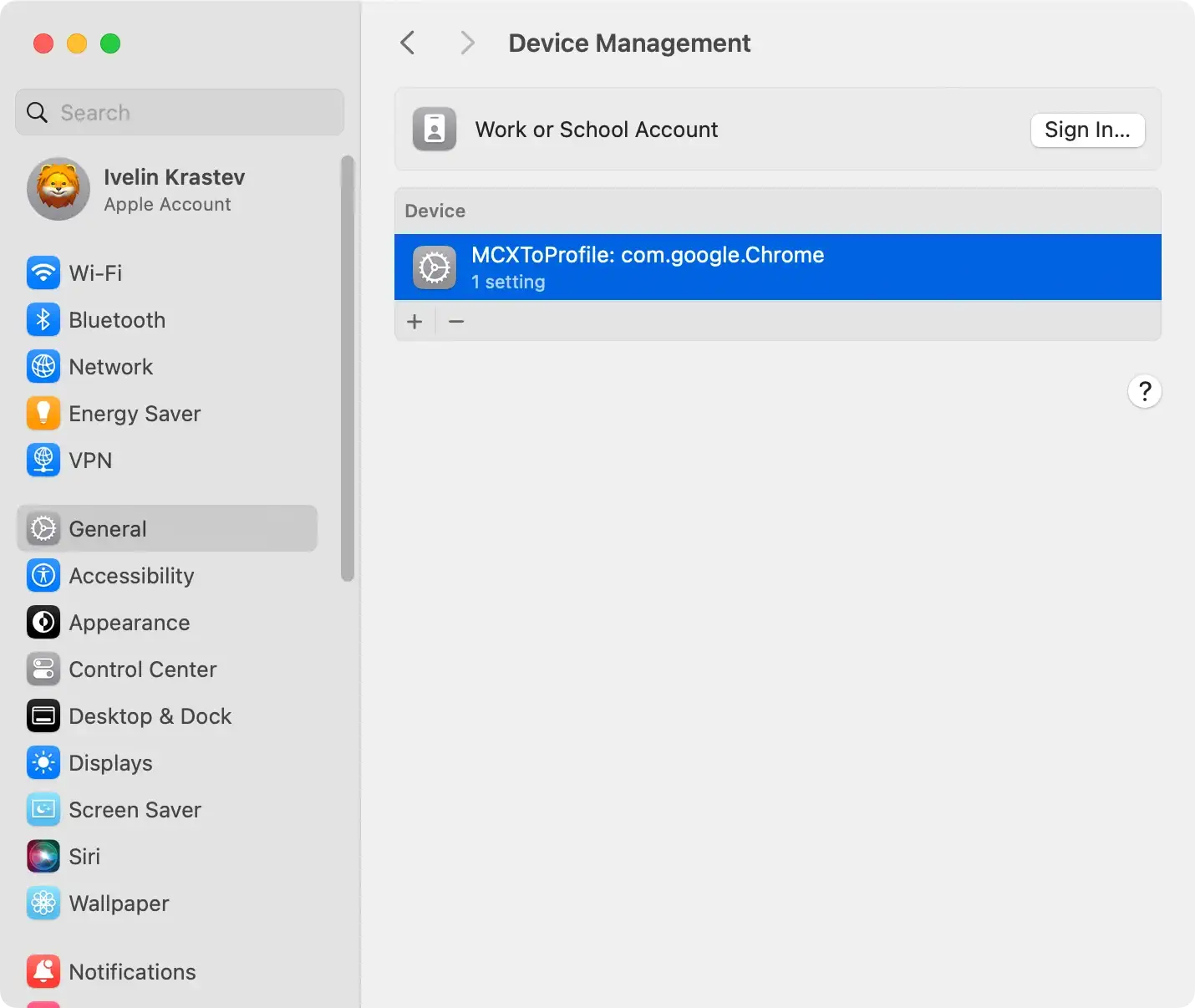
Step 2: Remove Friendshipmale from Applications
- Navigate to your
Applicationsfolder. - Examine the list of installed apps for any that have Friendshipmale in their names or any you don’t remember installing.
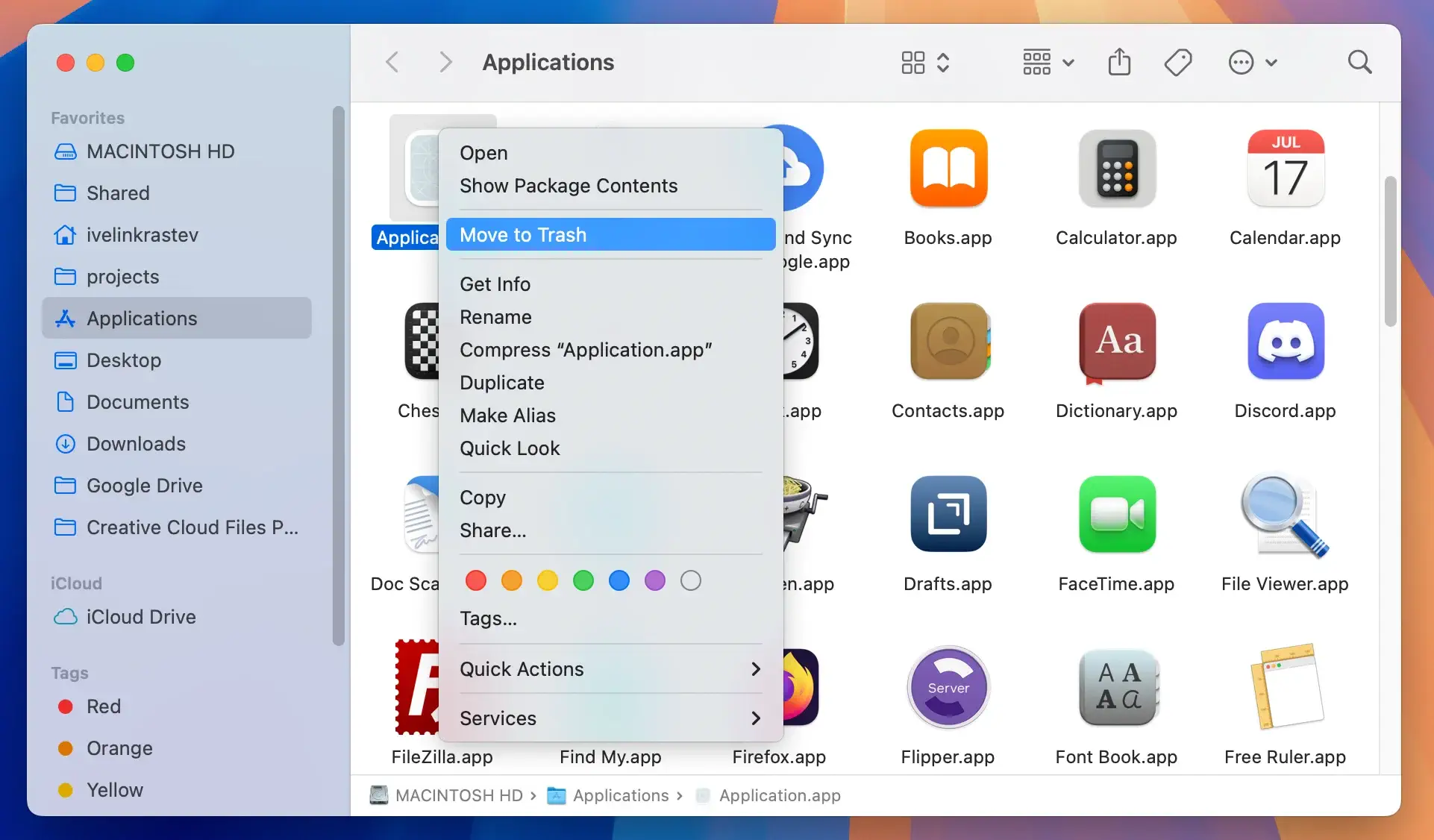
- Drag the suspicious apps into the
Trash. - Empty the
Trashto finish this step.
Step 3: Delete residual Friendshipmale files
- Open
Finderand clickGo > Go to Folderin the topFindermenu. - In the window that comes up, paste the following paths in order, hitting
Returnafter each one to examine their contents:/Library/StartupItems//Library/LaunchAgents//Library/Application Support//Library/LaunchDaemons/~/Library/LaunchAgents/~/Library/Application Support/~/Library/Preferences/
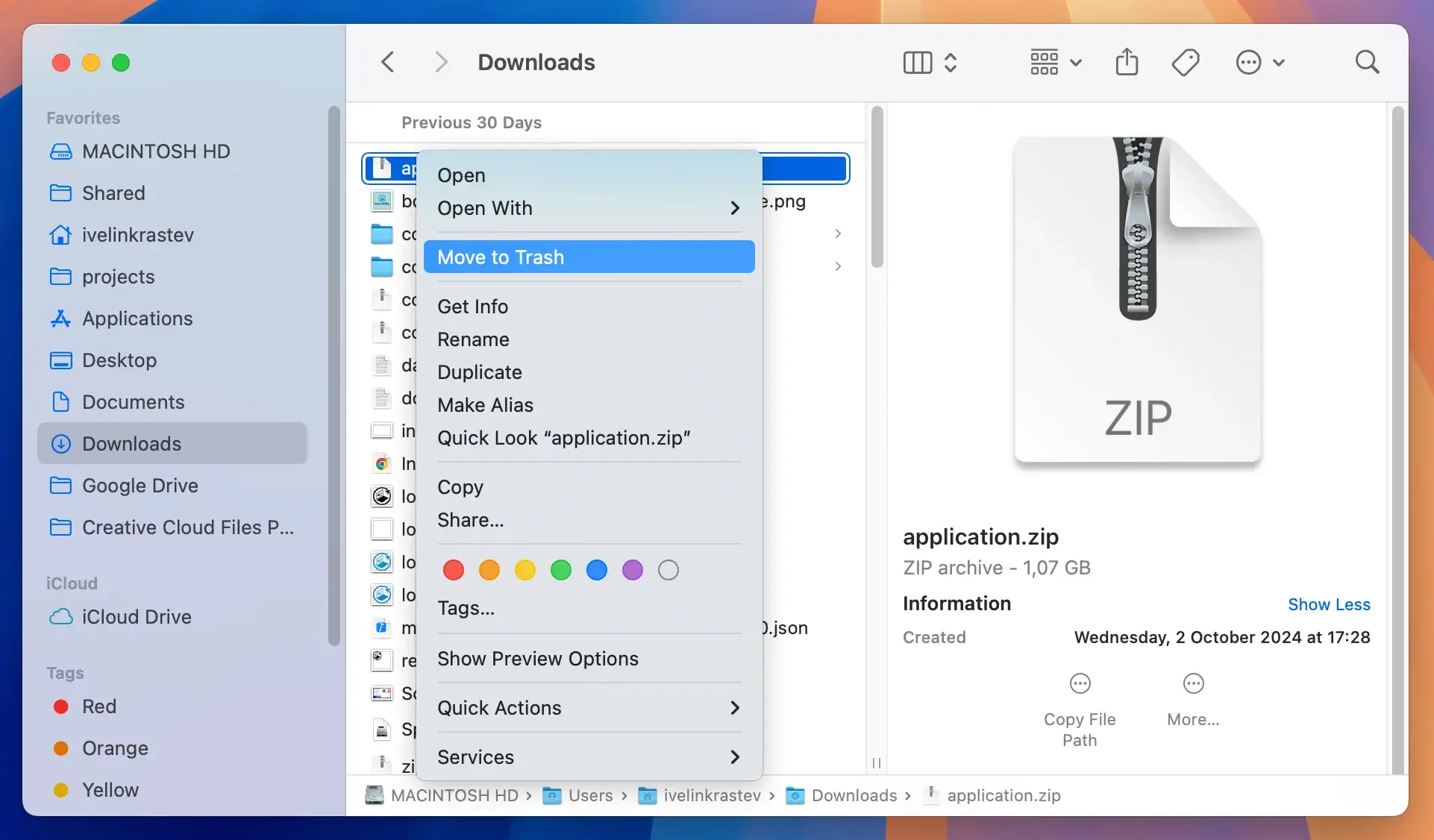
- Look for any files or folders linked to Friendshipmale.com and delete them manually.
- Empty the
Trashto remove the leftover files permanently.
Step 4: Clear Friendshipmale.com extensions from your browsers
For Safari
Open Safari and click the Preferences menu. Select the Extensions tab and delete any unfamiliar extensions or those with Friendshipmale in their names.
For Google Chrome
Open Chrome, click the three dots menu in the upper right, and navigate to Settings. Head over to the Extensions page and remove any suspicious extensions.
For Firefox
Open Firefox and click the three-bar menu button, then select Add-ons. In the new window, click Extensions and remove any extensions that you don’t recognize.
Preventing future infections
Preventing future infections by malware like Friendshipmale.com involves safer browsing habits and using the right tools:
- Be cautious with freeware installations: Always read the terms and conditions, and opt-out of any additional software that you do not want.
- Monitor browser settings: Regularly check your browser’s settings to ensure they have not been altered without your consent.
- Use anti-malware software: Keep your anti-malware software updated and run regular scans to detect and remove any potential threats.
- Avoid suspicious websites: Be mindful of the websites you visit, especially those known for hosting malicious software or adult content.
Conclusion
Friendshipmale.com malware is more than just a nuisance—it poses a real threat to your computer’s security and your personal information.
By understanding how this malicious program installed on your Mac and how it operates, you can effectively remove it from your device and protect yourself from future infections.
Stay vigilant, keep your software up to date, and always be cautious when downloading new programs or visiting unfamiliar websites.