Bugs In Your Mac Screen? Here’s What To Do About It
We’ve all heard the old joke that a software bug is just an undocumented feature, but what about actual bugs in your hardware?
Yes, you read that right.
It turns out that some unfortunate MacBook and iMac users have discovered literal dead bugs inside their screens.
And no, this isn’t a metaphor for a software glitch—this is the real deal: tiny, creepy crawlies meeting their demise right in the middle of your pristine display.
Welcome to the world of Mac users plagued by tiny invaders who’ve found the ultimate resting place inside their screens.
While this might sound like the plot of a tech-themed horror movie, it’s an all-too-real and strangely humorous phenomenon that has left users both baffled and amused.
When bugs crash the party (literally)
Imagine booting up your sleek MacBook Air, ready to tackle severe work or binge-watch the latest series, only to be greeted by a tiny bug lifelessly under your screen.
For some users, this has become an unexpected and rather unwanted reality.
It seems these tiny invaders have a talent for sneaking into even the most secure places—your Mac’s display.
Once they’re in, well, let’s just say the bug and your screen don’t have a happy ending.
Real users, real bugs
This issue isn’t just a one-off occurrence. Real users have reported dead bugs inside their screens like this,
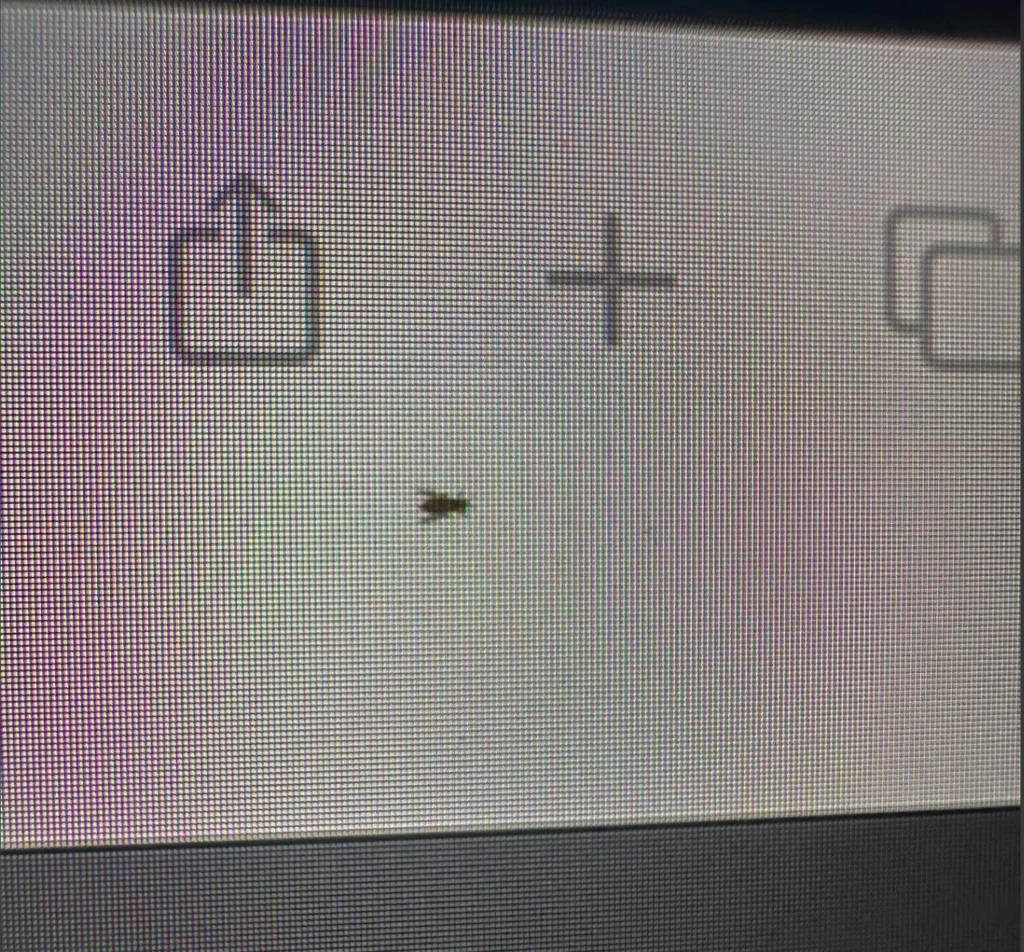
this,
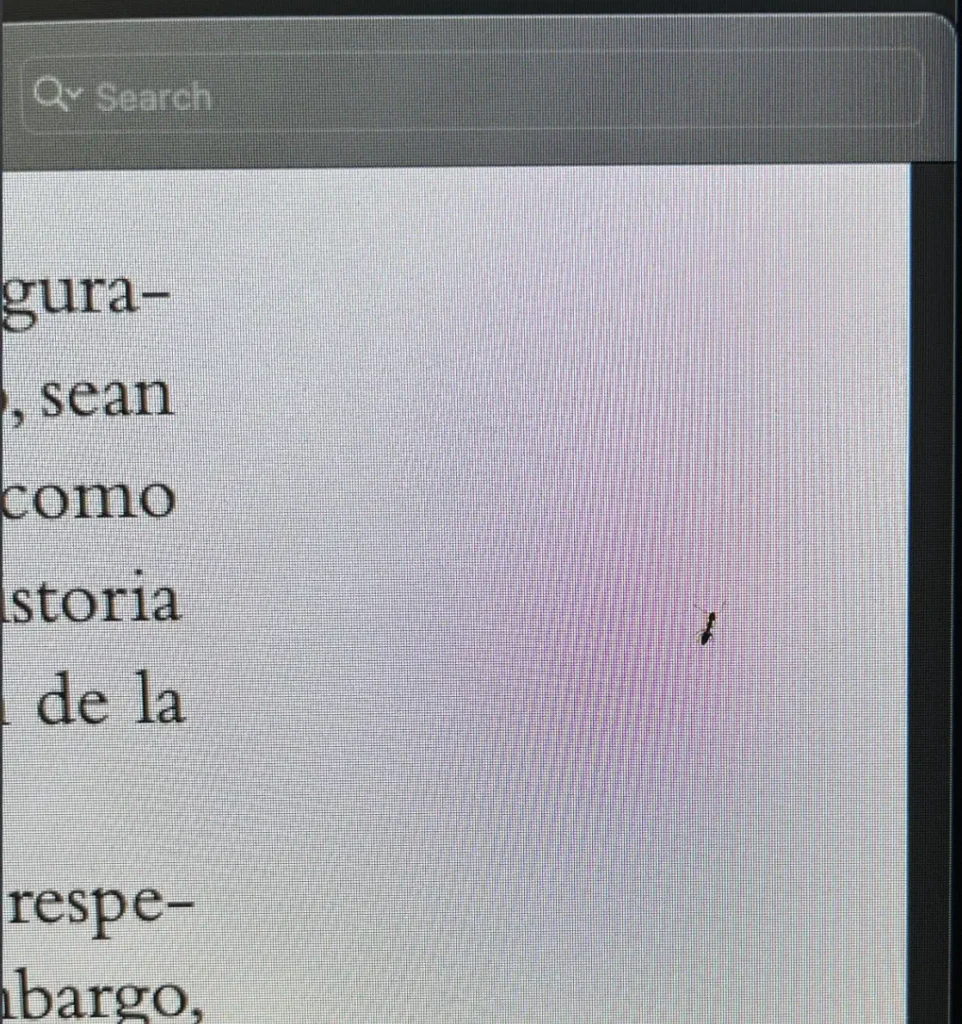
and this.
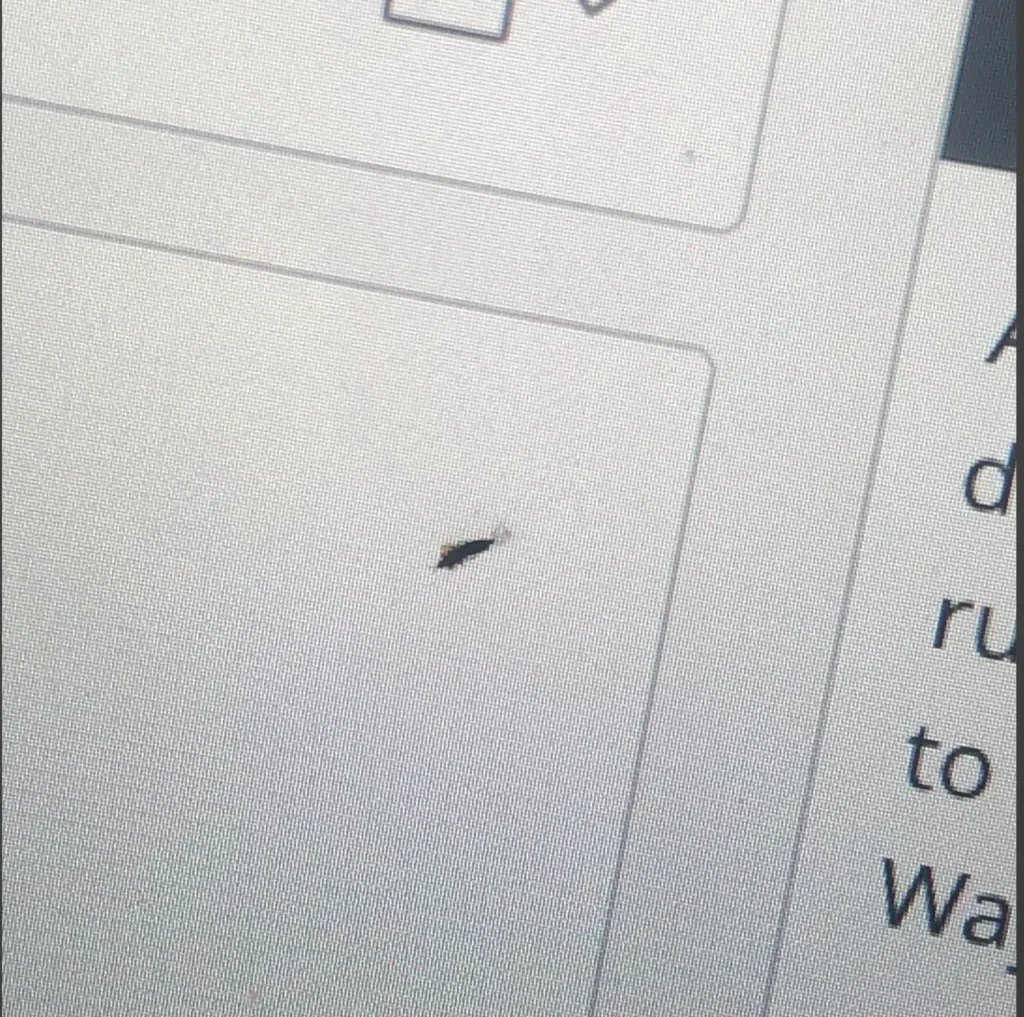
If there’s a way in, a bug will find it.
How do insects get in your Mac screen?
One might wonder how these little critters manage to get inside the sealed environment of a Mac monitor.
Theories range from small gaps in the casing to the possibility of these bugs being drawn to the warmth and light emitted by your device.
While Apple’s design team likely didn’t account for tiny stowaways, it appears these bugs are proving to be quite resourceful.
A user shared their tragicomic story:
Bug crawled into my iMac and died in the middle of the screen! Any suggestions on how to get this thing out!?
And another posted
Found a dead bug under the display glass, how worried should I be?
These questions have plagued Mac users (pun intended), turning what should be a simple device into a high-tech bug trap.
Possible solutions (or lack thereof)
So, what can you do if a bug decides to make your screen its final resting place? Unfortunately, there isn’t a straightforward solution. Removing the bug without damaging the screen can be daunting, and many users are left wondering if they should even attempt it.
While the humorous tone might help ease the frustration, getting rid of a bug under the screen usually requires professional help. Even then, there’s no guarantee that the bug can be removed without causing further damage.
What to do to fix the issue
If you discover that a bug has found its way inside your Mac’s screen, here’s what you can do:
- Don’t Panic: While disturbing, remember that the bug will unlikely cause immediate damage to your device beyond the visual nuisance.
- Assess the Situation: If the bug is alive and moving, try turning off your Mac and placing it in a cool, dark place. Sometimes, the change in environment may draw out the bug. However, if it’s already dead, this won’t help.
- Contact Apple Support: If your Mac is still under warranty or AppleCare, reach out to Apple Support. Explain the situation and see if they recommend bringing the device in for inspection or repair. Sometimes, they may replace the screen under warranty, especially if it’s a manufacturing defect.
- Visit an Authorized Service Provider: If Apple Support isn’t an option, take your Mac to an Authorized Apple Store. They have the tools and expertise to safely disassemble your Mac and remove the bug without damaging the screen.
- Consider Professional Cleaning: Professional cleaning might be necessary if the bug has left behind residue or you’re worried about further contamination. However, this is typically only recommended if the bug’s remains are causing screen distortion or other issues.
Preventive measures
So, how do you avoid this rather bizarre situation?
While there’s no foolproof method, keeping your workspace clean and free from dust or crumbs that might attract insects is a good start.
Additionally, consider using protective covers when your Mac is not in use. These might not be perfect solutions, but they could reduce the likelihood of finding a new tenant inside your monitor.
Conclusion
At the end of the day, finding a bug in your MacBook or iMac screen is an unfortunate, albeit slightly humorous, event.
While it’s rare, it’s certainly not impossible. And as these users have shown, sometimes all you can do is laugh at the absurdity of it all.
So next time you boot up your Mac, take a moment to appreciate your bug-free screen—you never know when a tiny visitor might decide to crash the party.